DRAG DROP
You work as a Network Administrator for Bluewell Inc. The company has decided to install a version of Windows Server 2016 Server Core onto a new machine. Your manager has asked you for a list of the server roles that can be installed on a Server Core installation.
Choose the server roles from the column below that can be installed on the Server Core installation.
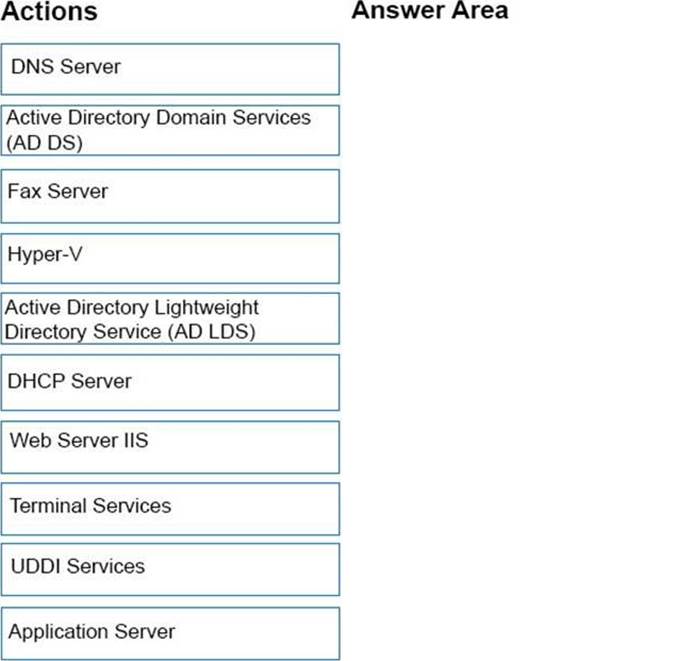
Answer: 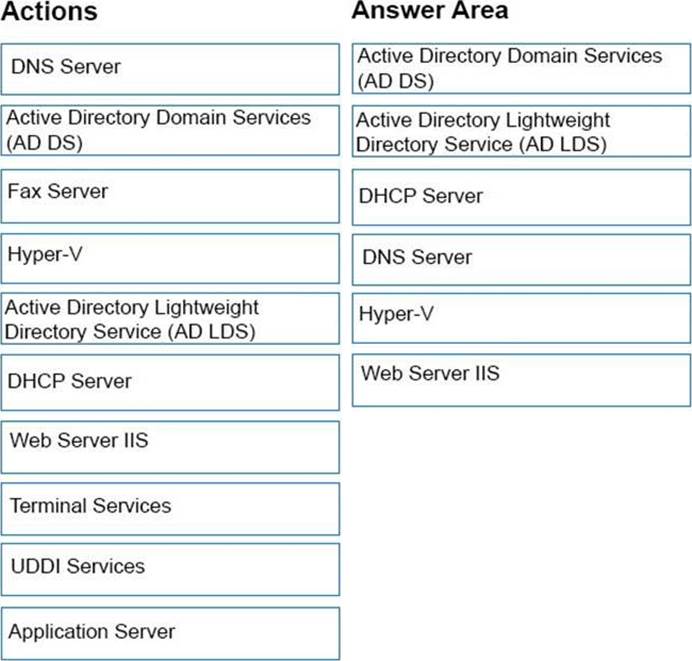
Explanation:
Following is the list of server roles that can be installed on a machine with the help of Windows Server 2016 Server Core installation:
Active Directory Domain Services (AD DS): It allows administrators to perform routine maintenance tasks on domain controllers without affecting the required services (for example, DHCP).
Active Directory Lightweight Directory Service (ADLDS): This is a Lightweight Directory Access Protocol (LDAP) directory service. It provides the Active Directory services to directory-enabled applications. It provides Active Directory Domain Services without requiring the deployment of domains or domain controllers.
DHCP Server: This server is used for running the DHCP services. DHCP is the server on the network that assigns TCP/IP information to your computer dynamically.
DNS Server: DNS Server has the DNS services running on it. DNS is a named resolution service which turns hostname into TCP/IP address (process known as Forward Looping). DNS also has the ability to turn a TCP/IP address into a name (known as reverse looping).
Hyper-V: Windows Server 2016 Hyper-V is a server virtualization technology. Hyper-V allows users to configure multiple server roles on a single computer as virtual machines (VMs). Hyper-V enables users to run multiple, different operating systems such as Windows, Linux, etc., in parallel on a computer.
Web Server IIS: Microsoft Internet Information Server (IIS) is a Web and application server for the Internet and private intranets. IIS receives requests from users on the network using the World Wide Web (WWW) service and transmits information using the Hypertext Transport Protocol (HTTP). IIS uses Microsoft Transaction Server (MTS) to provide security, performance, and scalability with server side packages.
