DRAG DROP
You plan to apply Text Analytics API features to a technical support ticketing system.
Match the Text Analytics API features to the appropriate natural language processing scenarios. To answer, drag the appropriate feature from the column on the left to its scenario on the right. Each feature may be used once, more than once, or not at all. NOTE: Each correct selection is worth one point.
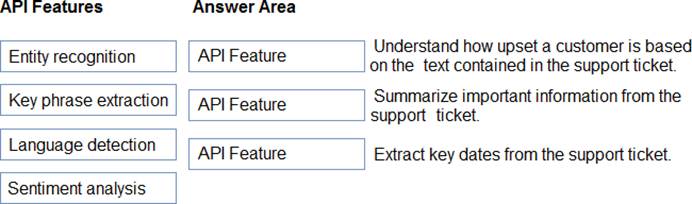
Answer: 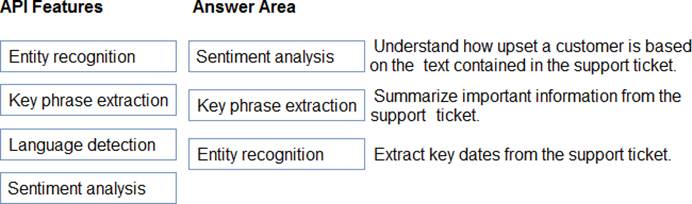
Explanation:
Box1: Sentiment analysis
Sentiment Analysis is the process of determining whether a piece of writing is positive, negative or neutral.
Box 2: Broad entity extraction
Broad entity extraction: Identify important concepts in text, including key
Key phrase extraction/ Broad entity extraction: Identify important concepts in text, including key phrases and named entities such as people, places, and organizations.
Box 3: Entity Recognition
Named Entity Recognition: Identify and categorize entities in your text as people, places, organizations, date/time, quantities, percentages, currencies, and more. Well-known entities are also recognized and linked to more information on the web.
Reference: https://docs.microsoft.com/en-us/azure/architecture/data-guide/technology-choices/natural-languageprocessing
https://azure.microsoft.com/en-us/services/cognitive-services/text-analytics
