DRAG DROP
Note: This question is part of a series of questions that use the same scenario. For your convenience, the scenario is repeated in each question. Each question presents a different goal and answer choices, but the text of the scenario is exactly the same in each question in this series.
You have a Microsoft SQL Server data warehouse instance that supports several client applications.
The data warehouse includes the following tables: Dimension.SalesTerritory, Dimension.Customer, Dimension.Date, Fact.Ticket, and Fact.Order. The Dimension.SalesTerritory and Dimension.Customer tables are frequently updated. The Fact.Order table is optimized for weekly reporting, but the company wants to change it daily. The Fact.Order table is loaded by using an ETL process. Indexes have been added to the table over time, but the presence of these indexes slows data loading.
All data in the data warehouse is stored on a shared SAN. All tables are in a database named DB1. You have a second database named DB2 that contains copies of production data for a development environment. The data warehouse has grown and the cost of storage has increased. Data older than one year is accessed infrequently and is considered historical.
You have the following requirements:
– Implement table partitioning to improve the manageability of the data warehouse and to avoid the need to repopulate all transactional data each night. Use a partitioning strategy that is as granular as possible.
– Partition the Fact.Order table and retain a total of seven years of data.
– Partition the Fact.Ticket table and retain seven years of data. At the end of each month, the partition structure must apply a sliding window strategy to ensure that a new partition is available for the upcoming month, and that the oldest month of data is archived and removed.
– Optimize data loading for the Dimension.SalesTerritory, Dimension.Customer, and Dimension.Date tables.
– Incrementally load all tables in the database and ensure that all incremental changes are processed.
– Maximize the performance during the data loading process for the Fact.Order partition.
– Ensure that historical data remains online and available for querying.
– Reduce ongoing storage costs while maintaining query performance for current data.
You are not permitted to make changes to the client applications.
You need to optimize data loading for the Dimension.Customer table.
Which three Transact-SQL segments should you use to develop the solution? To answer, move the appropriate Transact-SQL segments from the list of Transact-SQL segments to the answer area and arrange them in the correct order.
NOTE: You will not need all of the Transact-SQL segments.
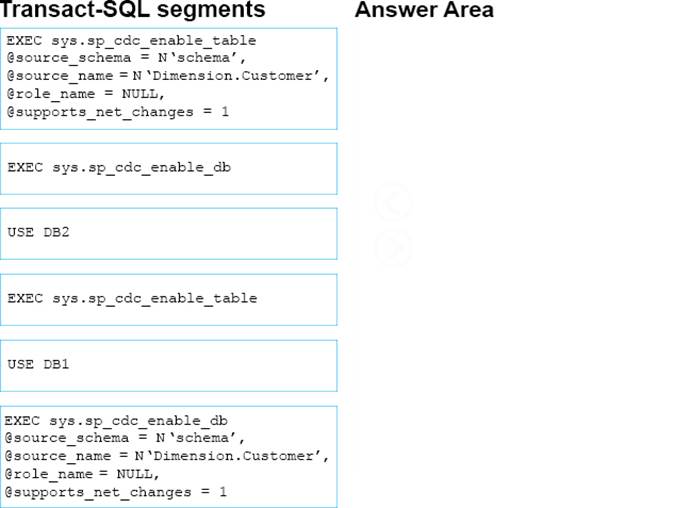
Answer:
Explanation:
Step 1: USE DB1
From Scenario: All tables are in a database named DB1. You have a second database named DB2 that contains copies of production data for a development environment.
Step 2: EXEC sys.sp_cdc_enable_db
Before you can enable a table for change data capture, the database must be enabled. To enable the database, use the sys.sp_cdc_enable_db stored procedure.
sys.sp_cdc_enable_db has no parameters.
Step 3: EXEC sys.sp_cdc_enable_table
@source schema = N ‘schema’ etc.
Sys.sp_cdc_enable_table enables change data capture for the specified source table in the current database.
Partial syntax:
sys.sp_cdc_enable_table
[ @source_schema = ] ‘source_schema’,
[ @source_name = ] ‘source_name’ , [,[ @capture_instance = ] ‘capture_instance’ ]
[,[ @supports_net_changes = ] supports_net_changes ]
Etc.
References: https://docs.microsoft.com/en-us/sql/relational-databases/system-stored-procedures/sys-sp-cdc-enable-table-transact-sql
https://docs.microsoft.com/en-us/sql/relational-databases/system-stored-procedures/sys-sp-cdc-enable-db-transact-sql