DRAG DROP
You need to recommend a solution for deploying charts by using Helm and Title to Azure Kubemets Service (AKS) in an RBAC-enabled cluster.
Which three commands should you recommend be run m sequence? To answer, move the appropriate commands from the list of commands to the answer area and arrange them in the correct order.
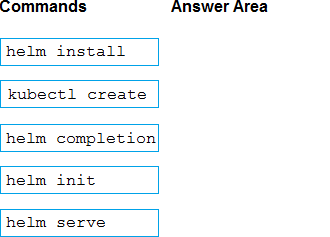
Answer: 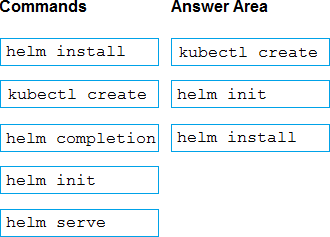
Explanation:
Step 1: Kubectl create
You can add a service account to Tiller using the –service-account <NAME> flag while you’re configuring Helm (step 2 below). As a prerequisite, you’ll have to create a role binding which specifies a role and a service account name that have been set up in advance.
Example: Service account with cluster-admin role
$ kubectl create -f rbac-config.yaml
serviceaccount "tiller" created
clusterrolebinding "tiller" created
$ helm init –service-account tiller
Step 2: helm init
To deploy a basic Tiller into an AKS cluster, use the helm init command.
Step 3: helm install
To install charts with Helm, use the helm install command and specify the name of the chart to install.
References:
https://docs.microsoft.com/en-us/azure/aks/kubernetes-helm
https://docs.helm.sh/using_helm/#tiller-namespaces-and-rbac
