Posted by: Pdfprep
Post Date: October 26, 2020
DRAG DROP
You have a WIM file that contains an image of Windows Server 2012 R2.
applied a Microsoft Standalone Update Package (MSU) to the image.
You need to remove the MSU package from the image.
Which three actions should you perform in sequence? To answer, move the appropriate three actions from the list of actions to the answer area and arrange them in the correct order.
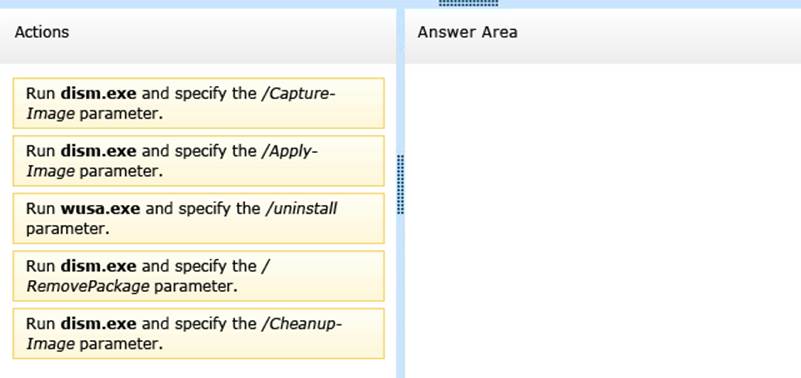
Answer: 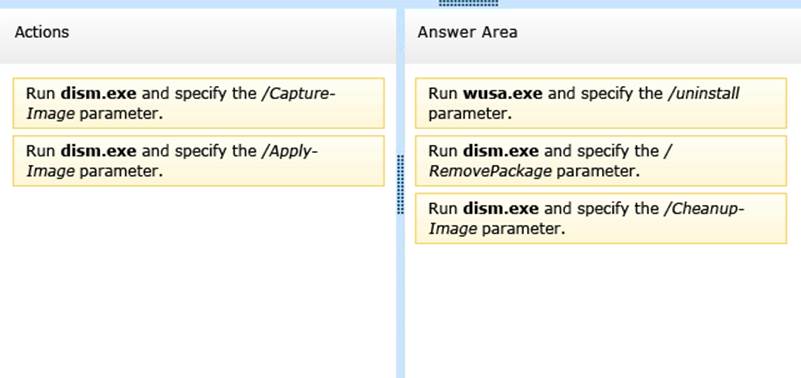
Explanation:
Note:
* At a command prompt, specify the package identity to remove it from the image. You can remove multiple packages on one command line.
DISM /Image: C:testoffline /Remove-Package /PackageName: Microsoft.Windows.Calc. Demo~6595b6144ccf1df~x86~en~1.0.0.0 /PackageName: Micro
/Cleanup-Image
Performs cleanup or recovery operations on the image.
