DRAG DROP
You have a new Azure SQL database named DB1 on an Azure SQL server named AzSQL1. The only user who was created is the server administrator. You need to create a contained database user in DB1 who will use Azure Active Directory (Azure AD) for authentication.
Which three actions should you perform in sequence? To answer, move the appropriate actions from the list of actions to the answer area and arrange them in the correct order.
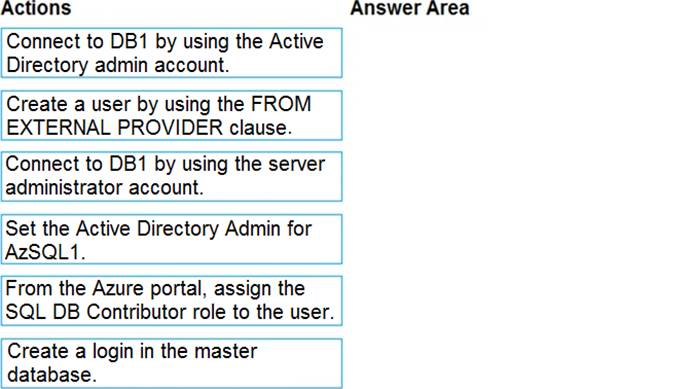
Answer: 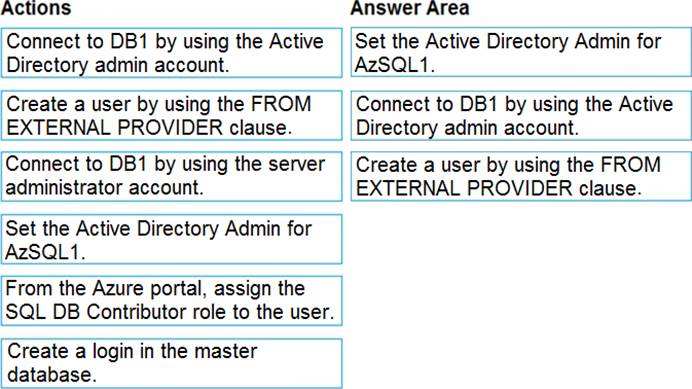
Explanation:
Step 1: Set up the Active Directory Admin for AzSQL1.
Step 2: Connect to DB1 by using the server administrator.
Sign into your managed instance with an Azure AD login granted with the sysadmin role.
Step 3: Create a user by using the FROM EXTERNAL PROVIDER clause.
FROM EXTERNAL PROVIDER is available for creating server-level Azure AD logins in SQL Database
managed instance. Azure AD logins allow database-level Azure AD principals to be mapped to server-level Azure AD logins. To create an Azure AD user from an Azure AD login use the following syntax:
CREATE USER [AAD_principal] FROM LOGIN [Azure AD login] Reference:
https://docs.microsoft.com/en-us/sql/t-sql/statements/create-user-transact-sql
