DRAG DROP
You are developing a Microsoft SQL Server Integration Services (SSIS) package to incrementally load new and changed records from a data source.
The SSIS package must load new records into Table1 and updated records into Table1_Updates. After loading records, the package must call a Transact-SQL statement to process updated rows according to existing business logic.
You need to complete the design of the SSIS package.
Which tasks should you use? To answer, drag the appropriate SSIS objects to the correct targets. Each SSIS object may be used once, more than once, or not at all. You may need to drag the split bar between panes or scroll to view content.
NOTE: Each correct selection is worth one point.
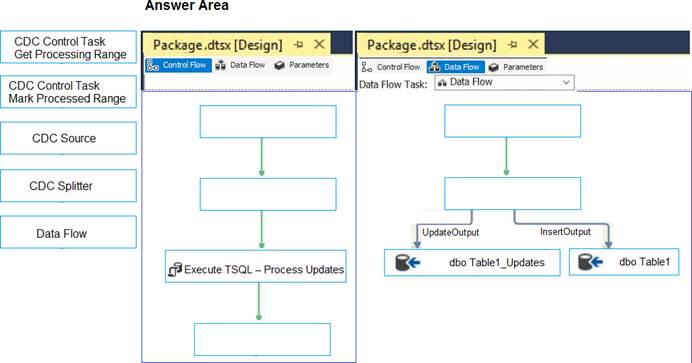
Answer: 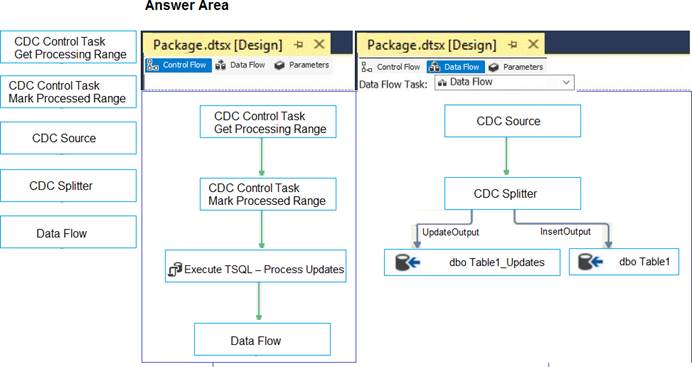
Explanation:
Step 1: CDC Control Task Get Processing Range
Step 2: Mark Processed Range
Step 3: Data Flow
The Data Flow task encapsulates the data flow engine that moves data between sources and destinations, and lets the user transform, clean, and modify data as it is moved. Addition of a Data Flow task to a package control flow makes it possible for the package to extract, transform, and load data.
Step 4: CDC Source
The CDC source reads a range of change data from SQL Server 2017 change tables and delivers the changes downstream to other SSIS component.
Step 5: CDC Splitter
The CDC splitter splits a single flow of change rows from a CDC source data flow into different data flows for Insert, Update and Delete operations.
References:
https://docs.microsoft.com/en-us/sql/integration-services/control-flow/cdc-control-task
https://docs.microsoft.com/en-us/sql/integration-services/control-flow/data-flow-task
https://docs.microsoft.com/en-us/sql/integration-services/data-flow/cdc-splitter?view=sql-server-2017