DRAG DROP
A developer must register a step using the Plug-in registration tool. You need to associate the correct Event Pipeline Stage of Execution with its purpose.
Which stage should you associate with each description? To answer, drag the appropriate stages to the correct descriptions. Each stage may be used once, more than once, or not at all. You may need to drag the split bar between panes or scroll to view content. NOTE: Each correct selection is worth one point.
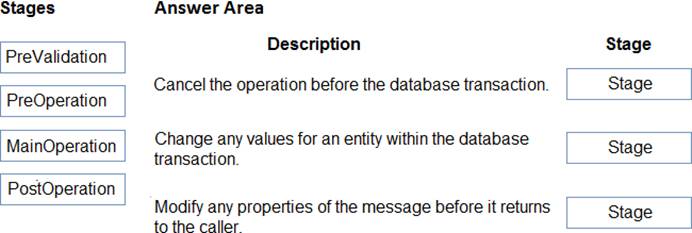
Answer: 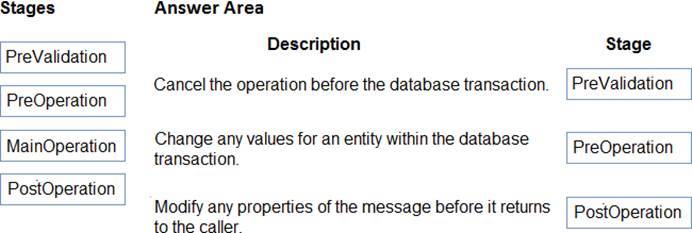
Explanation:
The event pipeline allows you to configure when in the event the plug-in code will execute. The event pipeline is divided into the following events and stages:
Box 1: PreValidation
Pre-event/Pre-Validation
This stage executes before anything else, even before basic validation if the triggering action is even allowed based on security. Therefore, it would be possible to trigger the plug-in code even without actually having permission to do so and great consideration must be used when writing a pre-validation plug-in. Also, execution in this stage might not be part of the database transaction.
Examples:- security checks being performed to verify the calling or logged on user has the correct permissions to perform the intended operation.
Box 2: PreOperation
Pre-event/Pre-Operation
This stage executes after validation, but before the changes has been committed to database. This is one of the most commonly used stages.
Example uses:
If and “update” plug-in should update the same record, it is best practice to use the pre-operation stage and modify the properties. That way the plug-in update is done within same DB transaction without needing additional web service update call.
Box 3: PostOperation
Plug-ins which are to execute after the main operation. Plug-ins registered in this stage are executed within the database transaction.
This stage executed after changes have been committed to database. This is one of the most used stages.
Example uses:
Most of the “Create” plugins are post-event. This allows access to the created GUID and creation of relationships to newly created record.
Incorrect Answers:
MainOperation:- main operation of the system, such as create, update, delete, and so on. No custom plug-ins can be registered in this stage.
Reference:
https://community.dynamics.com/crm/f/microsoft-dynamics-crm-forum/216569/ms-crm-plugin-execution-pipeline

Leave a Reply