A company must generate sales reports at the beginning of every month. The reporting process launches 20 Amazon EC2 instances on the first of the month. The process runs for 7 days and cannot be interrupted. The company wants to minimize costs.
Which pricing model should the company choose?
A . Reserved Instances
B . Spot Block Instances
C . On-Demand Instances
D . Scheduled Reserved Instances
Answer: D
Explanation:
Scheduled Reserved Instances
Scheduled Reserved Instances (Scheduled Instances) enable you to purchase capacity reservations that recur on a daily, weekly, or monthly basis, with a specified start time and duration, for a one-year term. You reserve the capacity in advance, so that you know it is available when you need it. You pay for the time that the instances are scheduled, even if you do not use them.
Scheduled Instances are a good choice for workloads that do not run continuously, but do run on a regular schedule. For example, you can use Scheduled Instances for an application that runs during business hours or for batch processing that runs at the end of the week.
If you require a capacity reservation on a continuous basis, Reserved Instances might meet your needs and decrease costs.
How Scheduled Instances Work
Amazon EC2 sets aside pools of EC2 instances in each Availability Zone for use as Scheduled Instances. Each pool supports a specific combination of instance type, operating system, and network.
To get started, you must search for an available schedule. You can search across multiple pools or a single pool. After you locate a suitable schedule, purchase it.
You must launch your Scheduled Instances during their scheduled time periods, using a launch configuration that matches the following attributes of the schedule that you purchased: instance type, Availability Zone, network, and platform. When you do so, Amazon EC2 launches EC2 instances on your behalf, based on the specified launch specification. Amazon EC2 must ensure that the EC2 instances have terminated by the end of the current scheduled time period so that the capacity is available for any other Scheduled Instances it is reserved for. Therefore, Amazon EC2 terminates the EC2 instances three minutes before the end of the current scheduled time period.
You can’t stop or reboot Scheduled Instances, but you can terminate them manually as needed. If you terminate a Scheduled Instance before its current scheduled time period ends, you can launch it again after a few minutes. Otherwise, you must wait until the next scheduled time period.
The following diagram illustrates the lifecycle of a Scheduled Instance.
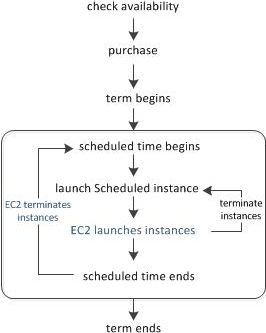
https://docs.aws.amazon.com/AWSEC2/latest/UserGuide/ec2-scheduled-instances.html
