DRAG DROP
You need to deploy the web portal integration solution.
Which four actions should you perform in sequence? To answer, move the appropriate actions from the list of actions to the answer area and arrange them in the correct order.
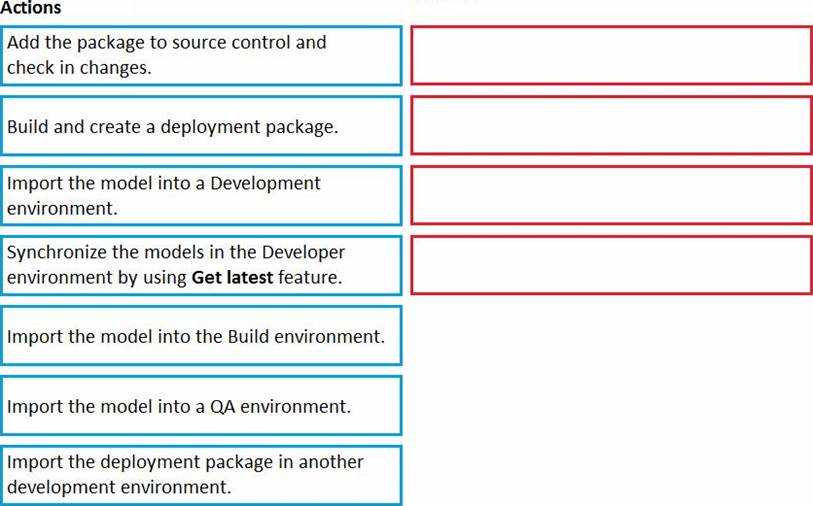
Answer: 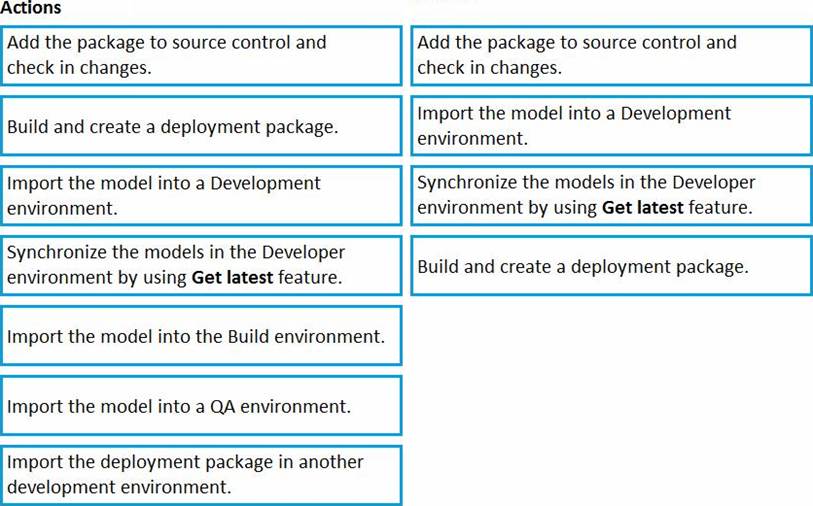
Explanation:
Scenario: You must install and configure a third-party solution for credit card processing within Dynamics 365 Finance. The third-party company will provide a deployable package.
You must develop a web portal that allows customers to browse products, place orders, and check order status. Product data for the web portal must be integrated as periodic batches.
You must configure the warehouse mobile device portal for warehouse operations. You must install a third-party solution to support web portal integration. The solution is supplied as a source code model file.
Step 1: Add the package to source control and check in the changes.
Deployable packages from third parties can be manually installed on a development VM, and the installed artifacts can then be added to source control.
Step 2: Import the model into a Development environment.
Install a model in a development environment
Step 3: Synchronize the models in the Developer environment by using Get latest feature Because the models and runtime packages are in source control, other developers who use other development environments can just synchronize the models and packages to
their workspace by using the Get latest feature of source control.
Step 4: Build and create a deployment package
The build process will include this runtime package in the final deployable package. This allows customers to take the deployable package from the build and have one package to deploy to their environments. The one package includes both custom solutions and all the third party solutions.
