DRAG DROP
You need to protect the backend web service to meet the technical requirements.
Which four actions should you perform in sequence? To answer, move the actions from the list of actions to the answer area and arrange them in the correct order.
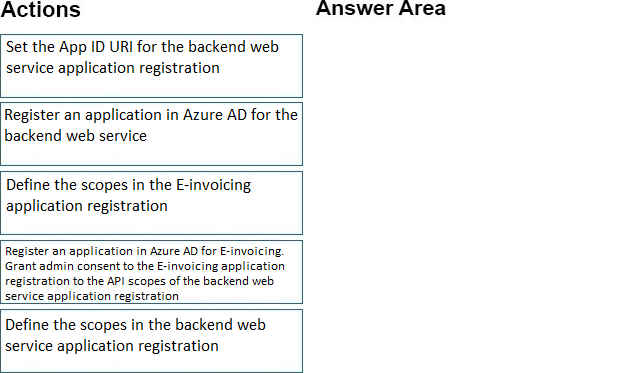
Answer: 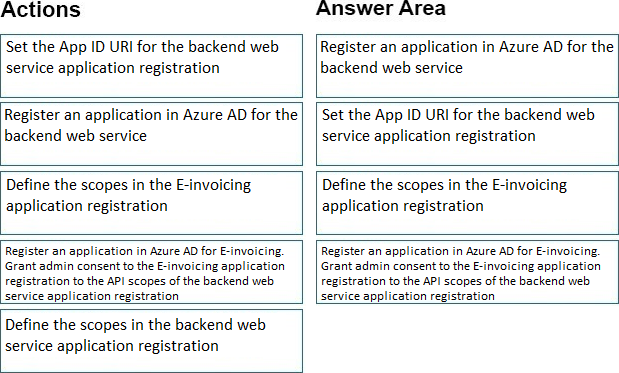
Explanation:
Here is a quick overview of the steps:
Step 1: Register an application in Azure AD for the backend web service Register an application (backend-app) in Azure AD to represent the API. Step 2: Set the App ID URI for the backend service application registration
When the application is created (step 1) select Expose an API and click on Save and continue to create an Application ID URI.
Step 3: Defend the scopes in the backend web service application registration
In the Add a scope page, create a new scope supported by the API. (e.g., Read) then click on Add scope to create the scope. Repeat this step to add all scopes supported by your API.
Step 4: Register an application in Azure AD for E-invoicing.
Step 4.1 Register another application in Azure AD to represent a client application
Step 4.2 Now that you have registered two applications to represent the API and the Developer Console, you need to grant permissions to allow the client-app to call the backend-app.
Scenario:
Secure access to the backend web service by using Azure AD E-invoicing will have internal logic that will dynamically identify whether the user should be allowed to call the backend API.
Reference: https://docs.microsoft.com/en-us/azure/api-management/api-management-howto-
protect-backend-with-aad
