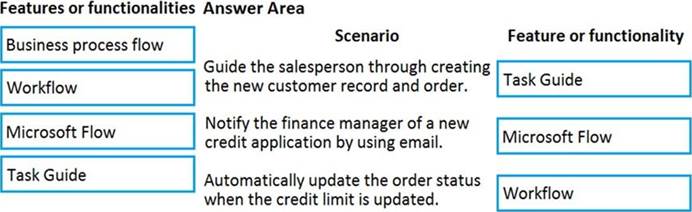DRAG DROP
A company implements Dynamics 365 Finance. The company wants to automate some standard business practices and processes into the system.
A sales representative calls on a new customer and obtains an order. As part of the process, the representative must follow the standard procedure for onboarding a new customer by uploading the customer’s credit application to the company OneDrive for processing, create the new customer record, set a default minimum credit limit, and enter the new order using the company’s streamlined new-customer form.
After the credit application is approved by the finance manager, and the customer’s credit limit is updated in the system, the order will be released for fulfillment.
You need to determine which tool or functionality best fits the scenario.
Which feature or functionality should you use? To answer, drag the appropriate setting to the correct drop targets. Each source may be used once, more than once, or not at all. You may need to drag the split bar between panes or scroll to view content. NOTE: Each correct selection is worth one point.
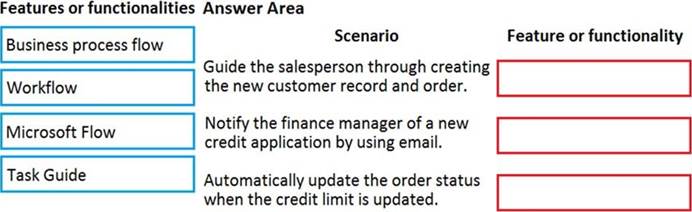
Answer: