HOTSPOT
Your network contains an Active Directory domain named contoso.com. The domain contains three member servers named Server1, Server2, and Server3. All servers run Windows Server 2012 R2 and have the Windows Server Update Services (WSUS) server role installed.
Server1 and Server2 are configured as replica servers that use Server3 as an upstream server.
You remove Servers from the network.
You need to ensure that WSUS on Server2 retrieves updates from Server1. The solution must ensure that Server1 and Server2 have the latest updates from Microsoft.
Which command should you run on each server? To answer, select the appropriate command to run on each server in the answer area.
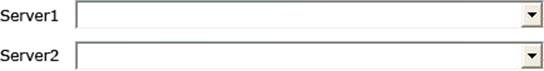
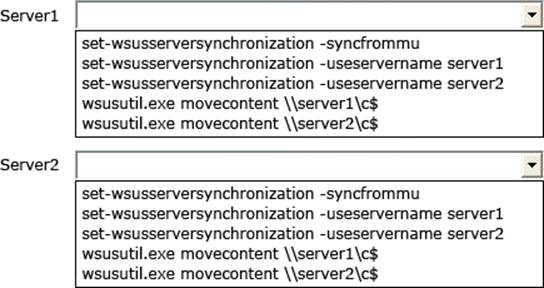
Answer: 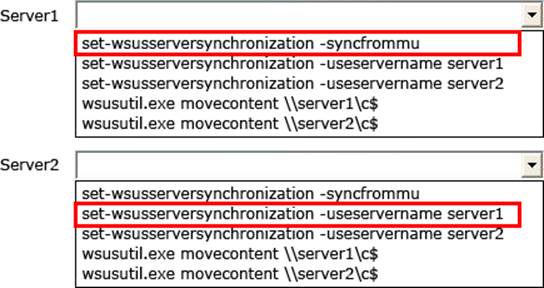
Explanation:
Set-WsusServerSynchronization-SyncFromMU [-UpdateServer<IUpdateServer> ] [-Confirm] [-WhatIf] [ <CommonParameters>]
Set-WsusServerSynchronization-UssServerName<String> [-PortNumber<Int32> ] [-Replica] [-UpdateServer<IUpdateServer> ] [-UseSsl] [-Confirm] [-WhatIf] [ <CommonParameters>]
The Set-WsusServerSynchronizationcmdlet sets whether the Windows Server Update Services (WSUS) server synchronizes from Microsoft Update or an upstream server. This cmdlet allows the user to specify settings such as the upstream server name, the port number, and whether or not to use Secure Sockets Layer (SSL).
References:
http : //technet . microsoft . com/en-us/library/hh826163 . aspx
http : //technet . microsoft . com/en-us/library/cc708480%28v=ws . 10%29 . aspx
