Refer to the exhibit.
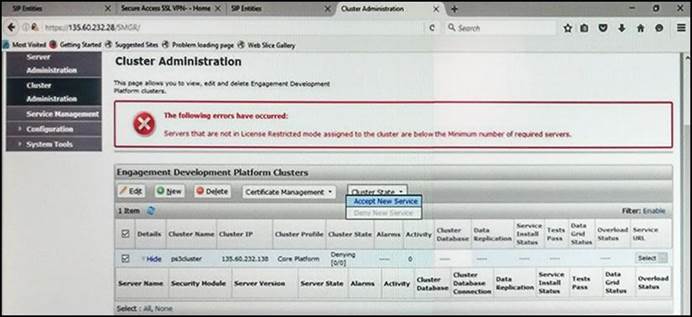
In the Cluster Administration screen of a PresenceServices cluster, when you try to change the cluster state to Accept New Service, you receive the error:
Servers that are not in License Restricted mode assigned to the cluster are below the Minimum number of required servers.
You check that a server has been administered under Engagement Development Platform > Server Administration which shows green check under License Mode, and a System State of Denying.
Which action needs to be taken to solve this problem?
A . Edit the Cluster, access the Servers tab, and assign the server to the cluster; then set the cluster to Accept New Service.
B . Under Engagement Development Platform > Server Administration, select the server and change the System State to Accept New Service, then return to the Cluster Administration screen and set the cluster to Accept New Service.
C . Obtain and install an Avaya Breeze™ license on webLM with more instances of Avaya Breeze™ nodes.
D . Edit the cluster to change the cluster profile from Core Platform to General Purpose.
Answer: B
