Your organization has a team of power users who recently created 20 Power BI dashboards.
The power users share the dashboards with other users in the organization.
When the users attempt to access the dashboards, they receive the error message shown in the exhibit. (Click the Exhibit.)
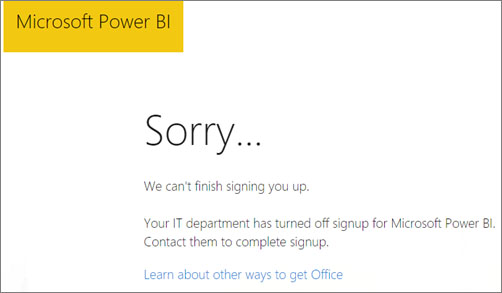
You need to ensure that all the users can access the dashboards.
What should you do first?
A . From the Microsoft Office 365 Admin center, and the Power BI (free) subscription, and then assign a license to each user.
B . From the Power BI Admin portal, modify the Privacy Settings.
C . From the properties of each dashboard, modify the Share dashboard settings.
D . Instruct each user to install Microsoft Office 2016.
Answer: A
Explanation:
References: http://www.nubo.eu/en/blog/2016/12/Enable-PowerBI-On-Office-365/
