You have two mailboxes named Mailbox1 and Mailbox2 that have the ProhibitSendReceiveQuota parameter set to 50 GB.
From a Microsoft Exchange Online tenant, you run the following PowerShell command.
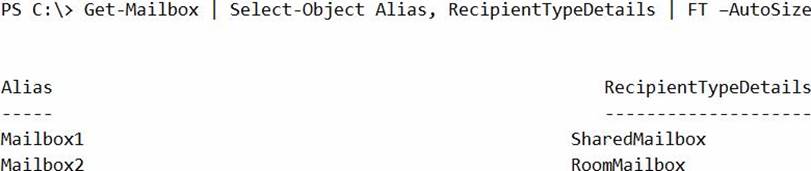
You receive the license status of each mailbox and discover the configurations shown in the following table.
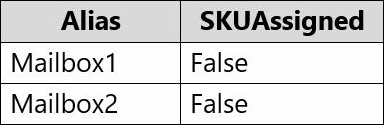
You need to increase the quota for Mailbox1 and Mailbox2.
What should you do first?
A . Enable an archive for each mailbox.
B . Assign a license to each mailbox.
C . Place both mailboxes on retention hold.
D . Convert each mailbox into an equipment mailbox.
Answer: B
Explanation:
Shared and resource mailboxes don’t require a license. However, without a license, these mailboxes are limited to 50 GB. To increase the mailbox size, an E3 or E5 license must be assigned. This will increase the mailbox to 100 GB.
Reference: https://docs.microsoft.com/en-us/office365/servicedescriptions/exchange-online-service-description/exchange-online-limits