HOTSPOT
A company has a multidimensional cube that is used for analyzing sales data. You add a new measure named Transaction C Total Including Tax and include the Supplier, Payment Method, and Transaction Type dimensions in the data model. The Transaction C Total Including Tax measure uses the existing Customer and Date dimensions.
When users have queried the new measure in the past, they saw results as shown in the existing query output exhibit. (Click the Exhibit button.)
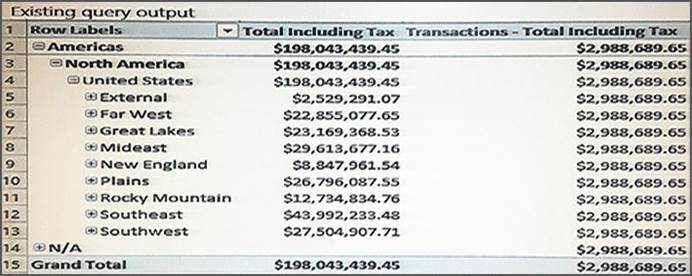
The overall total is incorrectly displayed on every row. In addition, the results are no longer formatted correctly.
The query result should appear as shown in the desired query output exhibit. (Click the Exhibit button.)
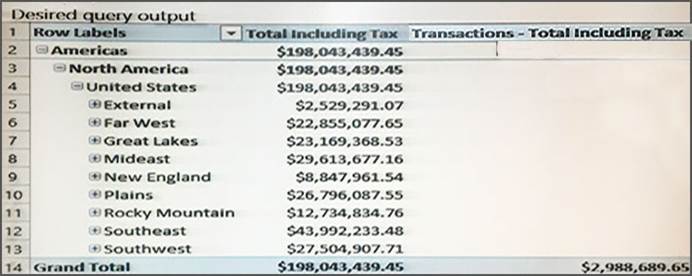
You need to ensure the table is displayed correctly.
What should you do? Use drop-down menus to select the answer choice that answers each question based on the information presented in the graphic. NOTE: Each correct selection is worth one point.
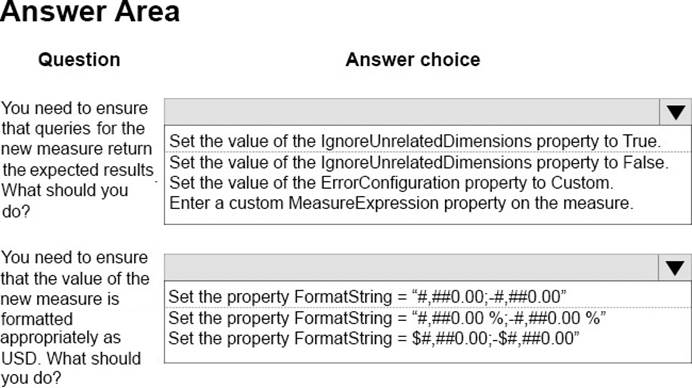
Answer: 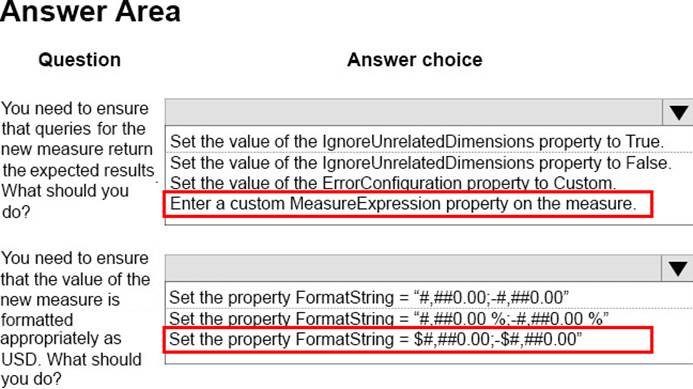
Explanation:
Box 1: Enter a custom MeasureExpression property on the measure
Calculated measures use MDX expressions to supply their values, instead of binding to columns in a data source. The Expression property contains the MDX expression used to supply the values for a Measure only if the Measure is a calculated measure. Otherwise, this property contains an empty string ("").
