Your network contains a server named Server1 that runs Windows Server 2012. Server1 has the Hyper-V server role installed.
Server1 hosts four virtual machines named VM1, VM2, VM3, and VM4.
Server1 is configured as shown in the following table.
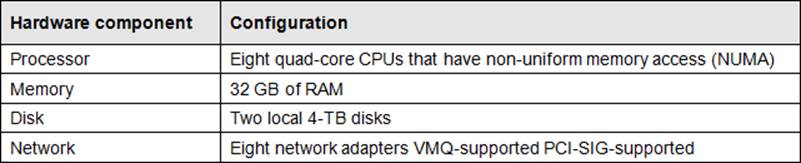
You plan to schedule a complete backup of Server1 by using Windows Server Backup.
You need to ensure that the state of VM1 is saved before the backup starts.
What should you configure?
A . NUMA topology
B . Resource control
C . Resource metering
D . Virtual Machine Chimney
E . The VLAN ID
F . Processor Compatibility
G . The startup order
H . Automatic Start Action
. Integration Services
. Port mirroring
. Single-root I/O virtualization
Answer: I
Explanation:
http://www.altaro.com/hyper-v/vss-crash-consistent-vs-Application-consistent-vss-backupspost-2- of-2/ Backup
Operations in Hyper-V
No
VSS Writer Available?
In some cases, you need an Application-consistent backup but there is no VSS writer available. One example of this is MySQL. Hyper-V backups of virtual machines containing MySQL will always result in either a crashconsistent or an image-level backup. For MySQL, the latter is probably acceptable as MySQL doesn’t perpetually expand the log file. However, if you’re using MySQL within a VSS-aware VM, then a Hyper-Vbased backup tool is going to take a crash-consistent backup. MySQL (like any other database system) isn’t always recoverable from a crash-consistent backup; tool is going to take a crash-consistent backup. MySQL (like any other database system) isn’t always recoverable from a crash-consistent backup; even when recovery is possible, it may be painful. MySQL is just one example; any number of line-of-business Applications could tell a similar tale. In the case of MySQL, one solution is to find a guest-level backup Application that is MySQL- aware and can back it up properly. For Applications for which no backup Application has a plug-in, you may need to have pre- and post-backup scripts that stop services or close Applications. If brief downtime is acceptable, you can disable the Backup item in Hyper-V Integration Services, thereby forcing Hyper-V to save
the state of the VM during backup. This technique results in an image-level backup and can be used on any Application that doesn’t have a VSS writer.
