HOTSPOT
You have a Microsoft Azure Active Directory (Azure AD) tenant named contoso.com.
You have three applications App1, App2, App3. The Apps use files that have the same file extensions.
Your company uses Windows Information Protection (WIP).
WIP has the following configurations:
– Windows Information Protection mode: Silent
– Protected apps: App1
– Exempt apps: App2
From App1, you create a file named File1.
What is the effect of the configurations? To answer, select the appropriate options in the answer area.
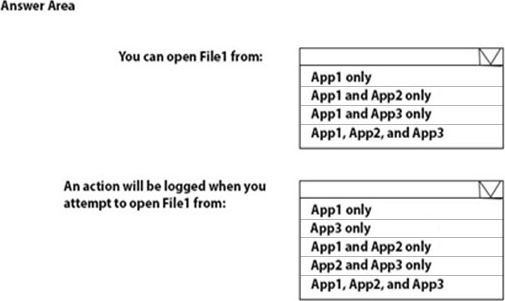
Answer: 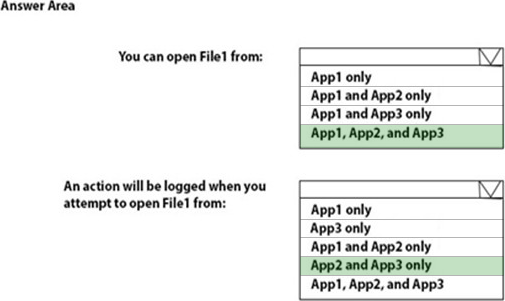
Explanation:
Exempt apps: These apps are exempt from this policy and can access corporate data without restrictions.
Windows Information Protection mode: Silent: WIP runs silently, logging inappropriate data sharing, without stopping anything that would’ve been prompted for employee interaction while in Allow overrides mode. Unallowed actions, like apps inappropriately trying to access a network resource or WIP-protected data, are still stopped.
Reference:
https://docs.microsoft.com/en-us/intune/apps/windows-information-protection-policy-create
https://docs.microsoft.com/en-us/windows/security/information-protection/windows-information-protection/create-wip-policy-using-intune-azure