You create a batch inference pipeline by using the Azure ML SDK.
You run the pipeline by using the following code:
from azureml.pipeline.core import Pipeline
from azureml.core.experiment import Experiment
pipeline = Pipeline(workspace=ws, steps=[parallelrun_step])
pipeline_run = Experiment(ws, ‘batch_pipeline’).submit(pipeline)
You need to monitor the progress of the pipeline execution.
What are two possible ways to achieve this goal? Each correct answer presents a complete solution. NOTE: Each correct selection is worth one point.
A . Run the following code in a notebook:
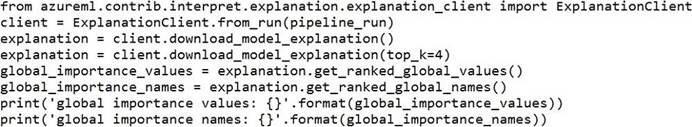
B . Use the Inference Clusters tab in Machine Learning Studio.
C . Use the Activity log in the Azure portal for the Machine Learning workspace.
D . Run the following code in a notebook:
![]()
E . Run the following code and monitor the console output from the PipelineRun object:
![]()
Answer: DE
Explanation:
A batch inference job can take a long time to finish. This example monitors progress by using a Jupyter widget.
You can also manage the job’s progress by using:
– Azure Machine Learning Studio.
– Console output from the PipelineRun object.
from azureml.widgets import RunDetails
RunDetails(pipeline_run).show()
pipeline_run.wait_for_completion(show_output=True)
Reference: https://docs.microsoft.com/en-us/azure/machine-learning/how-to-use-parallel-run-step#monitor-the-parallel-run-job
