DRAG DROP
You are developing an application to use Azure Blob storage. You have configured Azure Blob storage to include change feeds.
A copy of your storage account must be created in another region. Data must be copied from the current storage account to the new storage account directly between the storage servers.
You need to create a copy of the storage account in another region and copy the data.
In which order should you perform the actions? To answer, move all actions from the list of actions to the answer area and arrange them in the correct order.
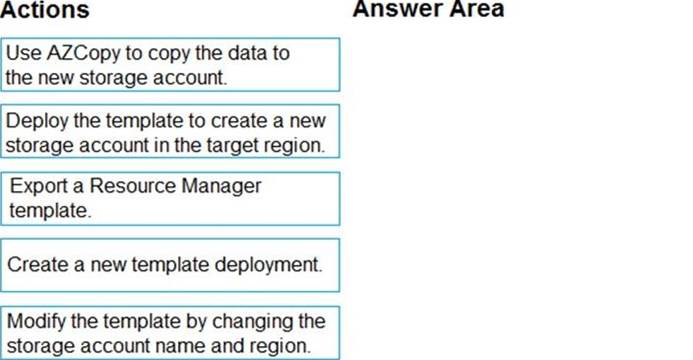
Answer: 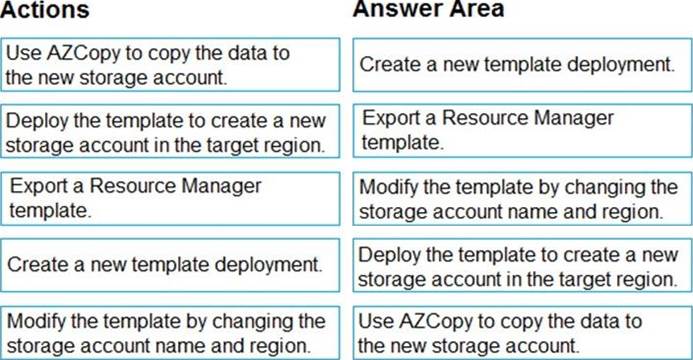
Explanation:
To move a storage account, create a copy of your storage account in another region. Then, move your data to that account by using AzCopy, or another tool of your choice.
The steps are:
Note: You must enable the change feed on your storage account to begin capturing and recording changes. You can enable and disable changes by using Azure Resource Manager templates on Portal or Powershell.
Reference:
https://docs.microsoft.com/en-us/azure/storage/common/storage-account-move
https://docs.microsoft.com/en-us/azure/storage/blobs/storage-blob-change-feed
