DRAG DROP
You are creating a script that will run a large workload on an Azure Batch pool. Resources will be reused and do not need to be cleaned up after use.
You have the following parameters:
You need to write an Azure CLI script that will create the jobs, tasks, and the pool.
In which order should you arrange the commands to develop the solution? To answer, move the appropriate commands from the list of command segments to the answer area and arrange them in the correct order.
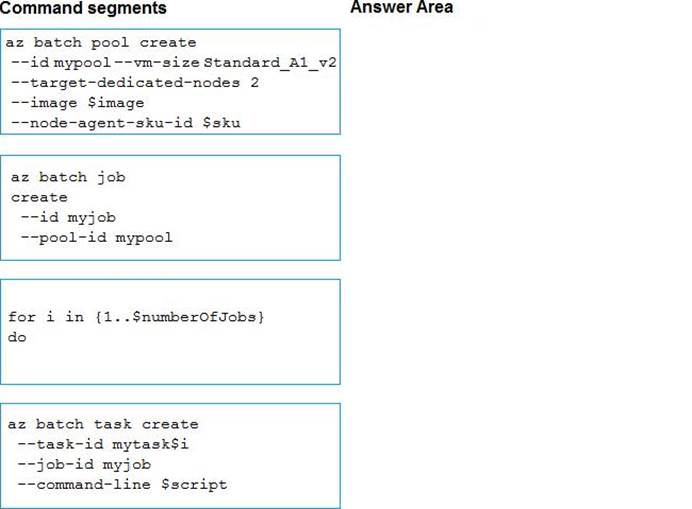
Answer: 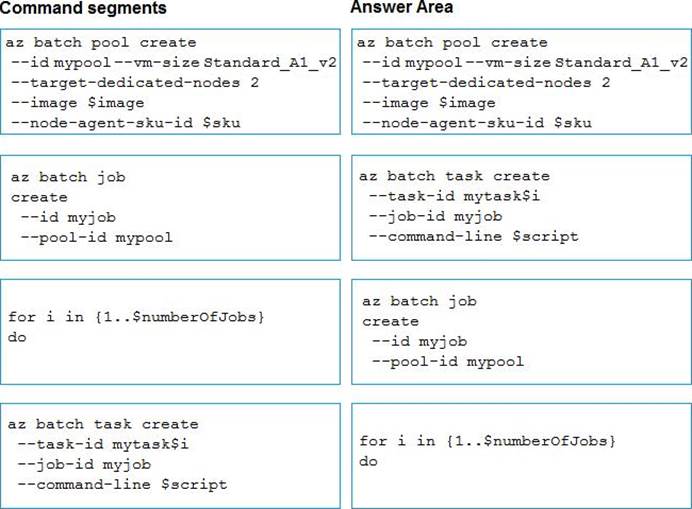
Explanation:
Step 1: az batch pool create
# Create a new Linux pool with a virtual machine configuration.
az batch pool create
–id mypool
–vm-size Standard_A1
–target-dedicated 2
–image canonical:ubuntuserver:16.04-LTS
–node-agent-sku-id "batch.node.ubuntu 16.04"
Step 2: az batch job create
# Create a new job to encapsulate the tasks that are added.
az batch job create
–id myjob
–pool-id mypool
Step 3: az batch task create
# Add tasks to the job. Here the task is a basic shell command. az batch task create
–job-id myjob –task-id task1
–command-line "/bin/bash -c ‘printenv AZ_BATCH_TASK_WORKING_DIR’"
Step 4: for i in {1..$numberOfJobs} do
References: https://docs.microsoft.com/bs-latn-ba/azure/batch/scripts/batch-cli-sample-run-job
