Posted by: Pdfprep
Post Date: March 31, 2021
CORRECT TEXT
The network administrator has changed the IP address of ComputerA from 192.168.1.20 to 10.10.10.20 and now Jane, a user, is unable to connect to file shares on ComputerA from ComputerB using the computer name.
INSTRUCTIONS
Using the available tools, resolve the connectivity issues.
After troubleshooting the issue, verify a successful connection.
If at any time you would like to bring back the initial state of the simulation? please click the Reset All button.
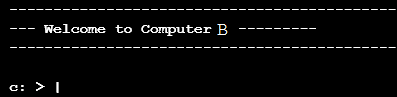
Answer: Need to flush the DNS cache on Computer B:
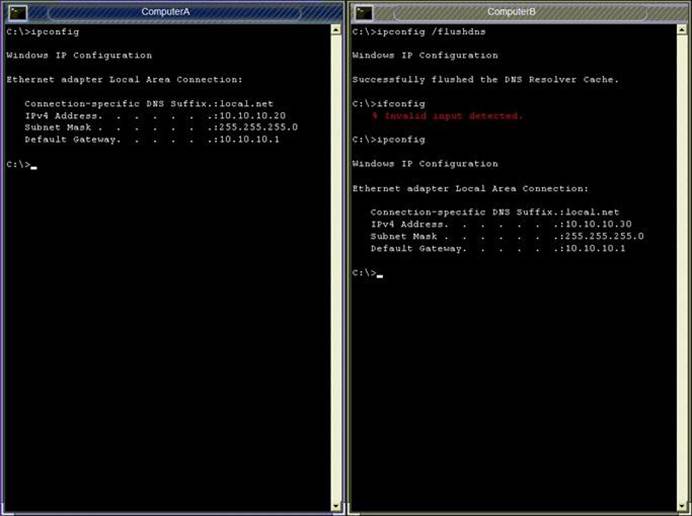
Type in ipconfig/flushdns
