Scenario: A Citrix Administrator configured the HTTP_Callout feature on the NetScaler using the command-line interface.
After configuring the commands, the device is facing the HTTP callout recursion issue.
Click on the ‘Exhibit’ button to view the screenshot of the command-line interface.
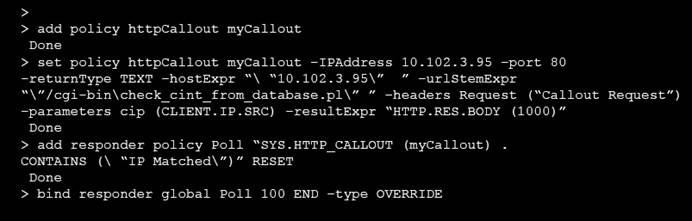
How will the administrator rectify the issue?
A . Change the expression of the Responder policy to “HTT
B . RE
C . HEADER( “Request”).EQ( “Callout Request”). NOT && SY
D . HTTP_CALLOUT(myCAllout).CONTAINS( “IP Matched”)”
E . In the HTTP Callout policy, change the Cparameters to “cip(CLIEN
F . I
G . DST) &&HTT
H . RE
. HEADER( “Request”).EQ( “Callout Request”)”
. In the HTTP Callout policy, change the Cparameters to “cip(CLIEN
. I
. SRC) &&HTT
. RE
. HEADER( “Request”).EQ( “Callout Request”)”
. Change the expression of the Responder policy to “HTT
. RE
. HEADER( “Request”).EQ( “Callout Request”). NOT && SY
. HTTP_CALLOUT(myCAllout).CONTAINS( “IP Matched”).NOT”
Answer: D
