HOTSPOT
You need to implement an Azure Databricks cluster that automatically connects to Azure Data Lake Storage Gen2 by using Azure Active Directory (Azure AD) integration.
How should you configure the new cluster? To answer, select the appropriate options in the answer area. NOTE: Each correct selection is worth one point.
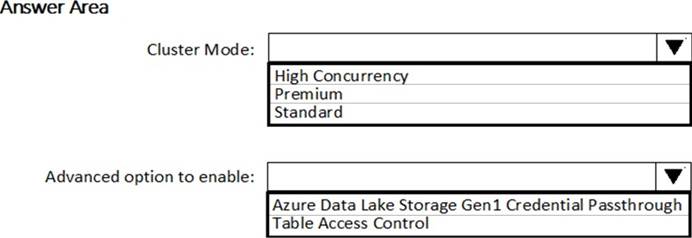
Answer: 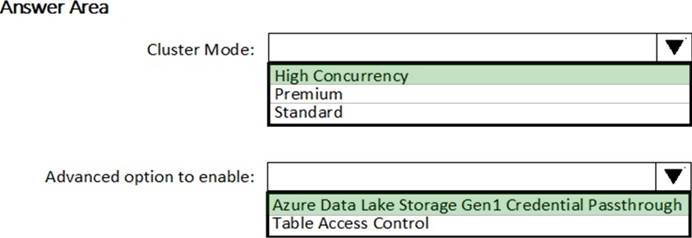
Explanation:
Box 1: High Concurrency
Enable Azure Data Lake Storage credential passthrough for a high-concurrency cluster.
Incorrect:
Support for Azure Data Lake Storage credential passthrough on standard clusters is in Public Preview.
Standard clusters with credential passthrough are supported on Databricks Runtime 5.5
and above and are limited to a single user.
Box 2: Azure Data Lake Storage Gen1 Credential Passthrough
You can authenticate automatically to Azure Data Lake Storage Gen1 and Azure Data Lake Storage Gen2 from Azure Databricks clusters using the same Azure Active Directory (Azure AD) identity that you use to log into Azure Databricks. When you enable your cluster for Azure Data Lake Storage credential passthrough, commands that you run on that cluster can read and write data in Azure Data Lake Storage without requiring you to configure service principal credentials for access to storage.
References: https://docs.azuredatabricks.net/spark/latest/data-sources/azure/adls-passthrough.html
