DRAG DROP
Note: This question is part of a series of questions that use the same scenario. For your convenience, the scenario is repeated in each question. Each question presents a different goal and answer choices, but the text of the scenario is exactly the same in each question in this series.
You have a database named DB1 that contains the following tables: Customer, CustomerToAccountBridge, and CustomerDetails. The three tables are part of the Sales schema. The database also contains a schema named Website. You create the Customer table by running the following Transact-SQL statement: The value of the CustomerStatus column is equal to one for active customers. The value of the Account1Status and Account2Status columns are equal to one for active accounts. The following table displays selected columns and rows from the Customer table.
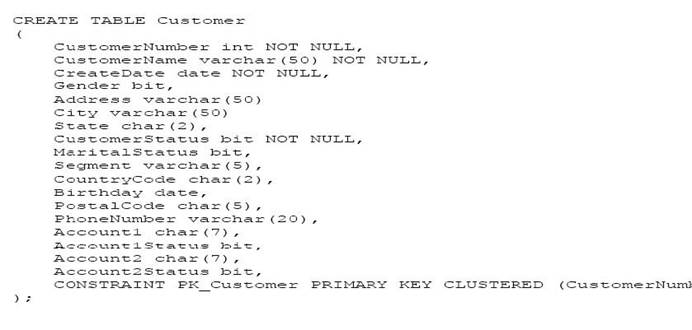
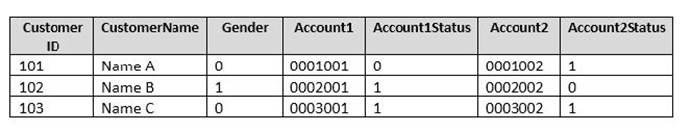
You plan to create a view named Website.Customer and a view named Sales.FemaleCustomers. Website.Customer must meet the following requirements:
Allow users access to the CustomerName and CustomerNumber columns for active customers.
Allow changes to the columns that the view references. Modified data must be visible through the view.
Prevent the view from being published as part of Microsoft SQL Server replication.
Sales.Female.Customers must meet the following requirements:
Allow users access to the CustomerName, Address, City, State and PostalCode columns.
Prevent changes to the columns that the view references.
Only allow updates through the views that adhere to the view filter.
You have the following stored procedures: spDeleteCustAcctRelationship and spUpdateCustomerSummary. The spUpdateCustomerSummary stored procedure was created by running the following Transacr-SQL statement:
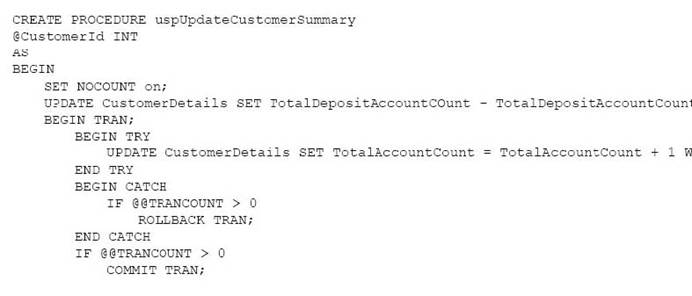
You run the spUpdateCustomerSummary stored procedure to make changes to customer account summaries. Other stored procedures call the spDeleteCustAcctRelationship to delete records from the CustomerToAccountBridge table.
You need to create Sales.FemaleCustomers.
How should you complete the view definition? To answer, drag the appropriate Transact-SQL segments to the correct locations. Each Transact_SQL segment may be used once, more than once or not at all. You may need to drag the split bar between panes or scroll to view content.
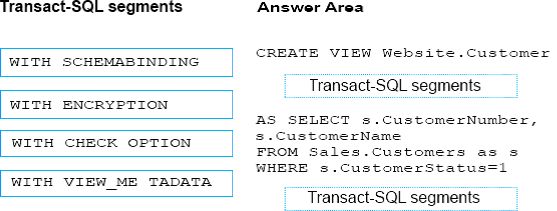
Answer: 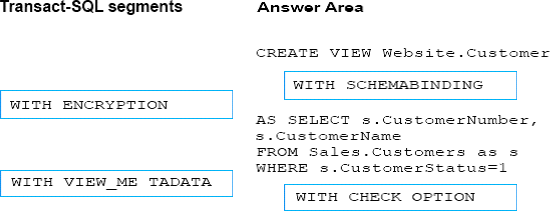
Explanation:
Box 1:WITH SCHEMABINDING: SCHEMABINDING binds the viewto the schema of the underlying table or tables. When SCHEMABINDING is specified, the base table or tables cannot be modified in a way that would affect the view definition.
Box 2:Box 2: WITH CHECK OPTION CHECK OPTION forces all data modification statements executed against the view to follow the criteria set within select_statement. When a row is modified through a view, the WITH CHECK OPTION makes sure the data remains visible through the view after the modification is committed.
Note:Sales.Female.Customers must meet the following requirements:
Allow users access to the CustomerName, Address, City, State and PostalCode columns.
Prevent changes to the columns that the view references.
Only allow updates through the views that adhere to the view filter.
References: https://msdn.microsoft.com/en-us/library/ms187956.aspx
