DRAG DROP
You have a database named DB1 in a Microsoft Azure virtual machine (VM). You install a certificate named TDECert on the server.
You must encrypt all data at rest and provide real-time encryption and decryption for transmitted and received data.
You need to implement Transparent Data Encryption for DB1.
How should you complete the Transact-SQL statements? To answer, drag the appropriate Transact-SQL segments to the correct locations. Each Transact-SQL segment may be used once, more than once, or not at all. You may need to drag the split bar between panes or scroll to view content.
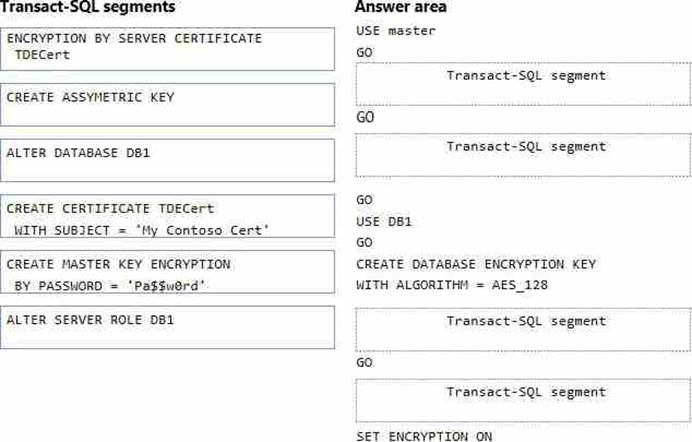
Answer: 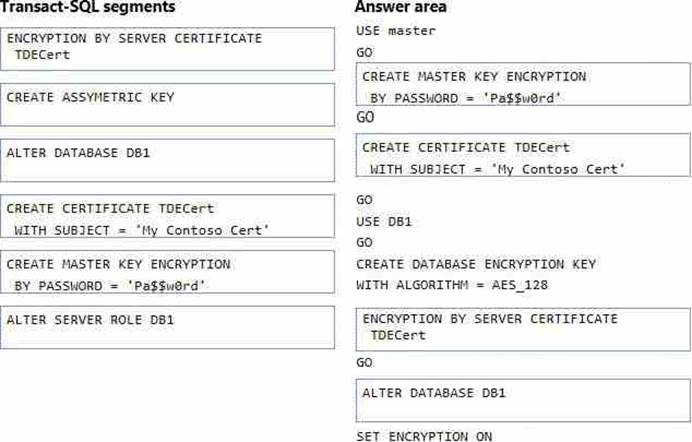
Explanation:
To use TDE, follow these steps.
– Create a master key
– Create or obtain a certificate protected by the master key
– Create a database encryption key and protect it by the certificate
– Set the database to use encryption
Example:
USE master;
GO
CREATE MASTER KEY ENCRYPTION BY PASSWORD = ‘<UseStrongPasswordHere>’;
GO
CREATE CERTIFICATE MyServerCert WITH SUBJECT = ‘My Certificate’;
GO
USE AdventureWorks2012;
GO
CREATE DATABASE ENCRYPTION KEY
WITH ALGORITHM = AES_128
ENCRYPTION BY SERVER CERTIFICATE MyServerCert;
GO
ALTER DATABASE AdventureWorks2012
SET ENCRYPTION ON;
GO
References:
https://docs.microsoft.com/en-us/sql/relational-databases/security/encryption/transparent-data-encryption?view=sql-server-2017

Leave a Reply