Refer to the exhibit.
A network administrator is using the DNA Assurance Dashboard panel to troubleshoot an OSPF adjacency that failed between Edge NYC interface GigabitEthernet1/3 with Neighbor Edge_SNJ. The administrator observes that the neighborship is stuck in extant state.
How does the administrator fix this issue?
A . Configure to match the OSPF interface unique IP address and subnet mask on both routers
B . Configure to match the OSPF interface speed and duplex settings on both routers
C . Configure to match the OSPF interface network types on-both routers
D . Configure to match the OSPF interface MTU settings on both routers
Answer: D
Explanation:
After two OSPF neighboring routers establish bi-directional communication and complete DR/BDR election (on multi-access networks), the routers transition to the exstart state. In this state, the neighboring routers establish a master/slave relationship and determine the initial database descriptor (DBD) sequence number to use while exchanging DBD packets. Neighbors Stuck in Exstart/Exchange State The problem occurs most frequently when attempting to run OSPF between a Cisco router and another vendor’s router. The problem occurs when the maximum transmission unit (MTU) settings for neighboring router interfaces don’t match. If the router with the higher MTU sends a packet larger that the MTU set on the neighboring router, the neighboring router ignores the packet.
https://www cisco.com/clen/us/support/docsliplopen-shortest-path-first-ospf/13684-12.html
