(Exam Topic 1)
The security team has submitted two requests to change or limit access in NSX for Site A’s vCenter groups.
Requirements:
NSX Manager: nsxmgr-01a.corp.local
vCenter: vcsa-01a.corp.local
Credentials: [email protected] / VMware1!
Grant all members of vCenter group AuditTeam the minimal access necessary to view NSX Data
Security policy configurations for all objects in Site A.
Grant all members of vCenter group ScanTeam the minimal access necessary to enable them to start and
stop data security scans in Site A.
Ensure that the principles of least privilege are adhered to.
NOTE:
The Active Directory groups associated with the vCenter groups has already been preconfigured.
HOL LAB for Practice:
See the explanation part for complete solution.
Answer: SOLUTION:
select Home. select administrator. select domain vsphere.local. select groups.
click + sign. enter group name AuditTeam click ok. do same for ScanTeam.
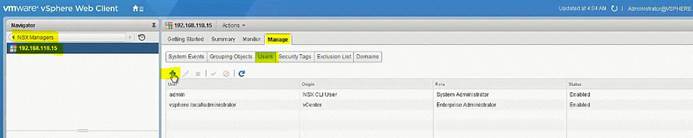
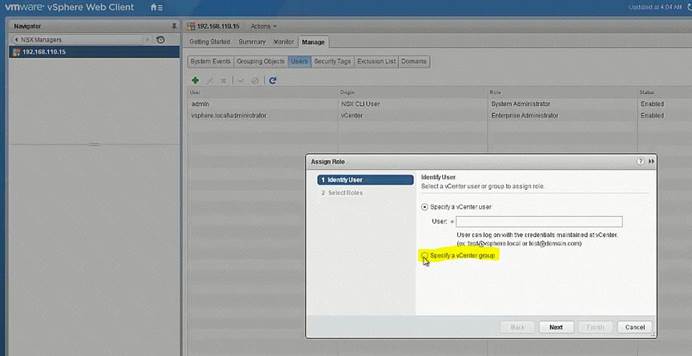
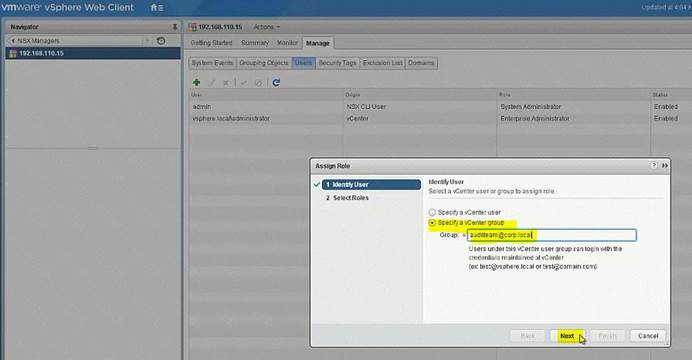
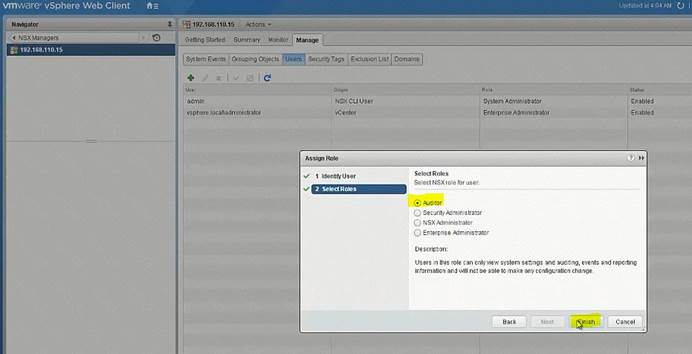
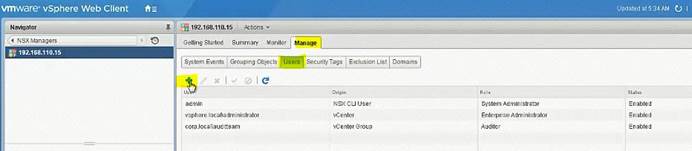
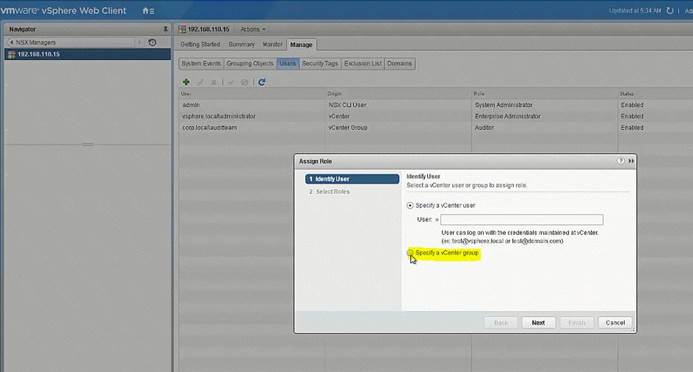
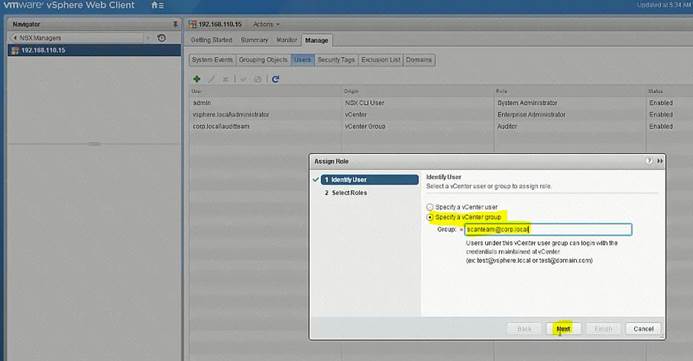
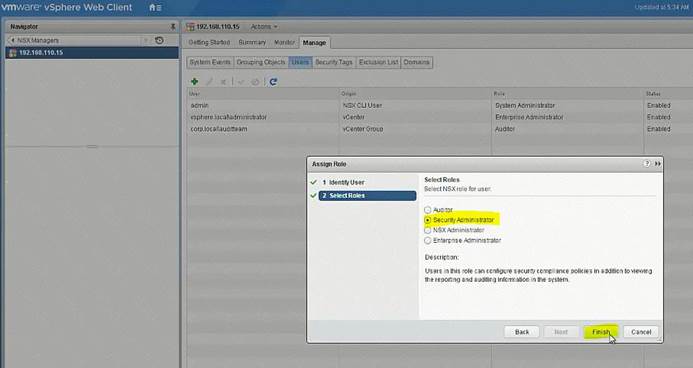
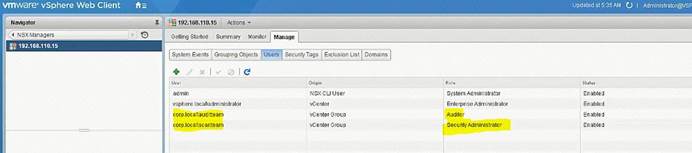
select datacenter A. select manage select permission click on + Sign.
select Assign role read only. select all privileges click on Add
select AuditTeam and select ScanTeam. check propagate to childern. and click ok
