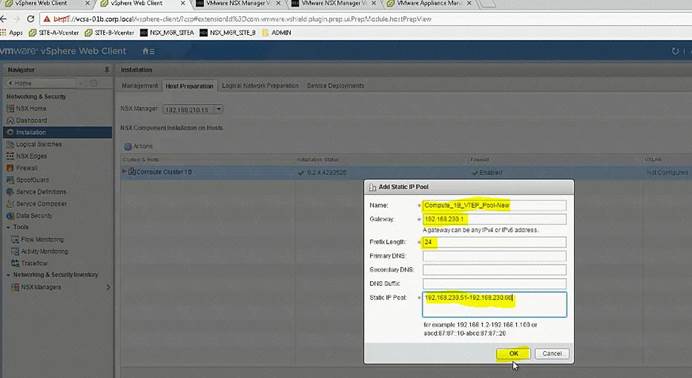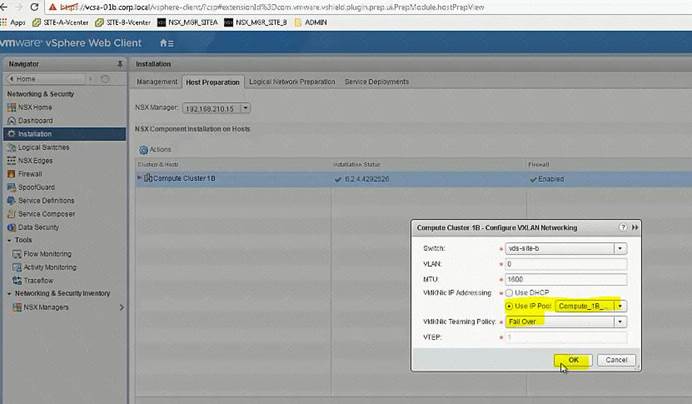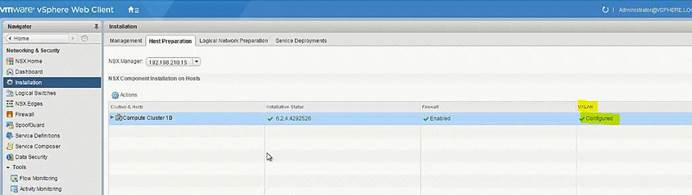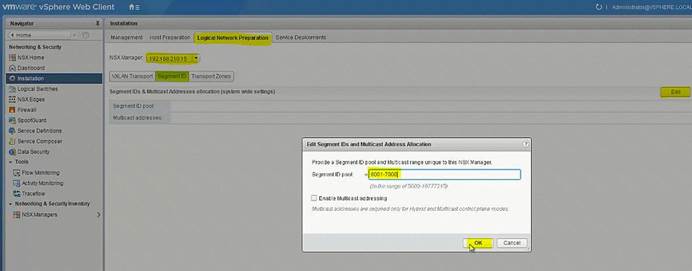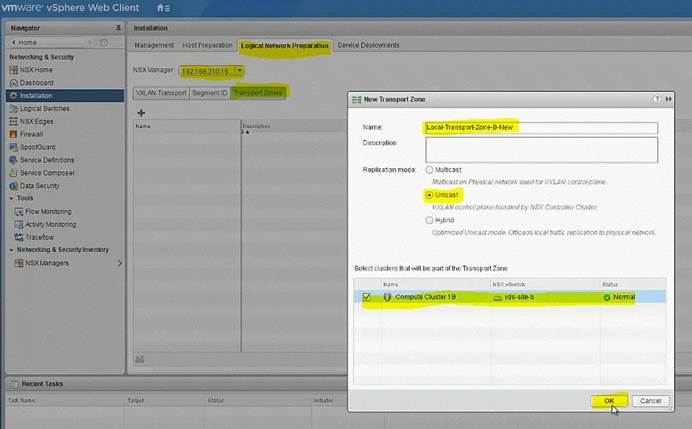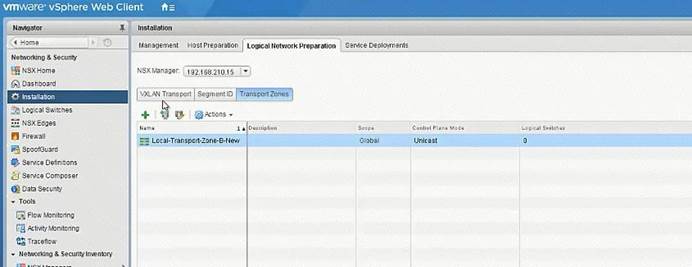(Exam Topic 1)
In the previous scenario, vCenter vcsa-b.corp.local was configured for NSX. Now the hosts must be prepared
for NSX and the initial VXLAN configuration should be completed.
Requirements:
vCenter: vcsa-01b.corp.local
Credentials: [email protected] / VMware1!
Cluster: Compute Cluster 1B
ESXi Hosts: esx-01b.corp.local, esx-02b.corp.local
VTEP Information:
VMKNic Teaming Policy: Fail Over
VLAN: 0
MTU: 1600
IP Pools for VTEP:
• Name: Compute_1B_VTEP_Pool-New
• Gateway: 192.168.230.1
• Prefix Length: 24
• Static IP Pool: 192.168.230.51 C 192.168.230.60
• Segment ID Pool: 6001-7000 – HOL 1903-01 Page 26-36
• VXLAN Span: Compute Cluster 1B – HOL 1903-01 Page 26-36
• Transport Zone: Local-Transport-Zone-B-New – HOL 1903-01 Page 26-36
• Host must be prepared for NSX
• Use provided information to complete the initial VXLAN configuration.
• The underlying physical network does not support multicast.
• Ensure that requirements are met:
• Create the IP Pool as given:
• Do the Host preparation.
• Create a Local Transport Zone as given. – HOL 1903-01 Page 26-36
• Create the segment ID as given. – HOL 1903-01 Page 26-36
HOL LAB for Practice:
http://docs.hol.vmware.com/hol-isim/HOL-2019/hol-1903-01-nsxinstall-p2.htm
and LAB – HOL 1903-01 Page 26-36
See the explanation part for complete solution.
Answer: SOLUTION:
HOL 1903-01 Page 26-36
Login to vCenter b Web Client and from Networking and Security -> Installation -> select to SiteB NSX Manager -> Host Preparation and prepare the hosts as below:
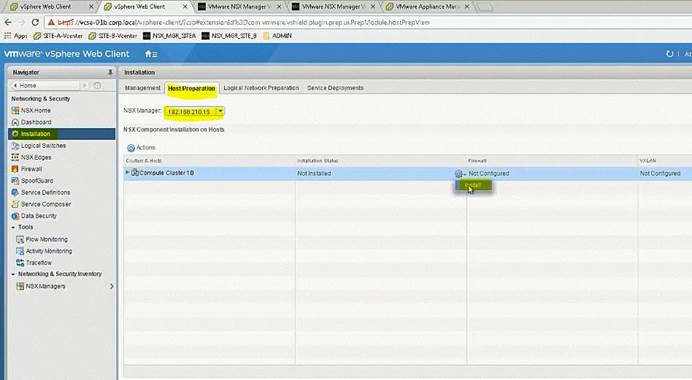
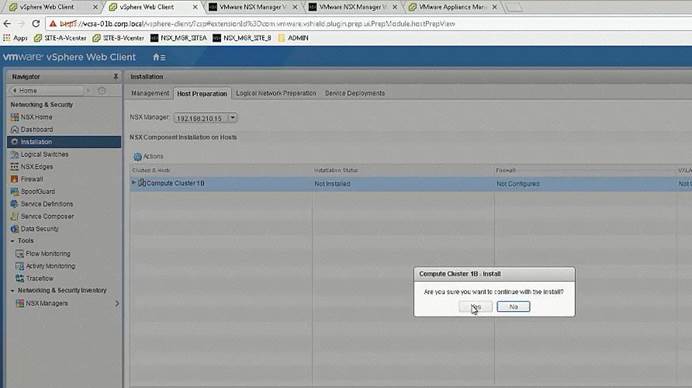
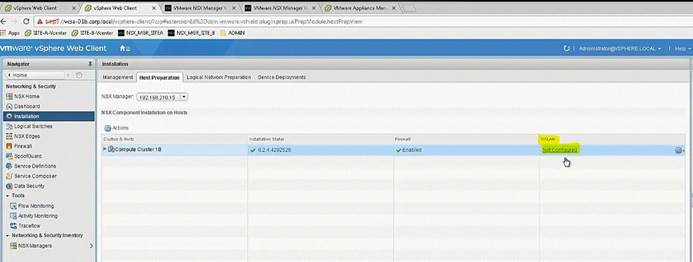
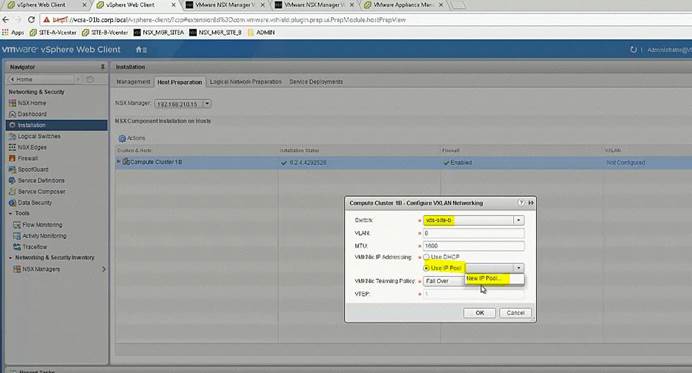
Add Static Pool as per give details in the QUESTION NO: