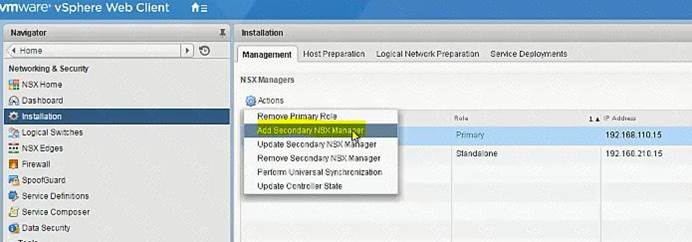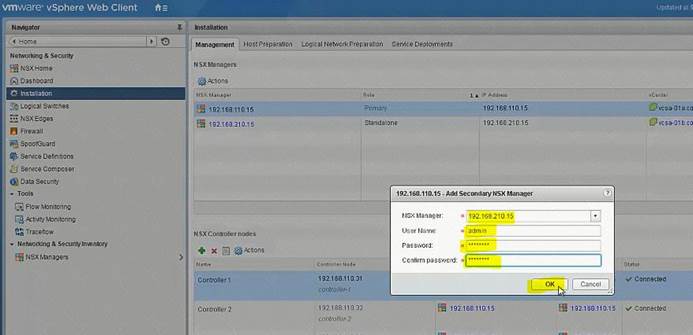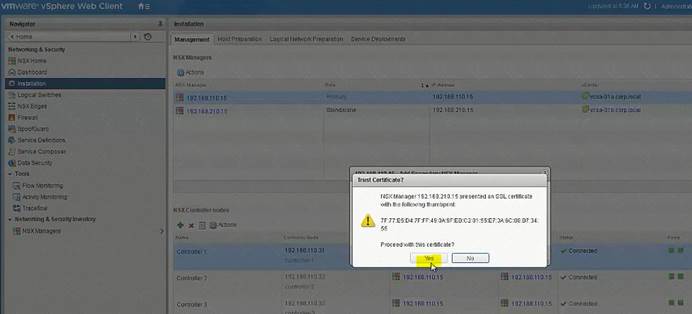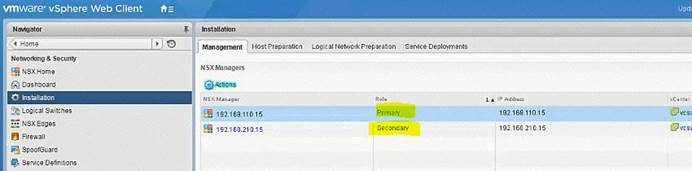(Exam Topic 1)
Enable and configure cross vCenter support for and NSX implementation that contains two vCenter Servers:
vcsa-01a.corp.local and vcsa-01b.corp.local
Requirements:
vCenter: vcsa-01a.corp.local and vcsa-01b.corp.local
Credentials: [email protected] / VMware1!
NSX Manager Credentials: admin/VMware1!
The NSX Manager registered to vcsa-01a.corp.local should be responsible for all universal NSX objects.
A segment ID range of 16789-17563 is available for use with this exercise.
NOTE:
Allow time for synchronization to complete.
HOL LAB for Practice:
See the explanation part for complete solution.
Answer: SOLUTION:
(1) select home. select installation select NsManager – b. select
logical network preparation tab. select segment ID. edit and enter pool id 6001-7000
do the same for Nsx MAnager -a and put pool id 5001-6000. be sure
there is no overlaping of segment id in both the nsx managers.
(2) open Nsx Manager a and Nsx Manager B and start the universal synchoraniztion service
from summary.
note: you can start the services in the beging to avoid any delay
Assign Primary Role to 192.168.110.15

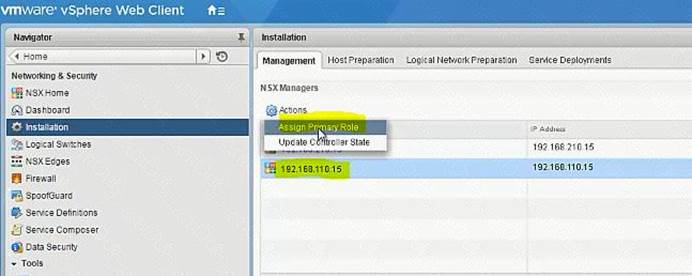
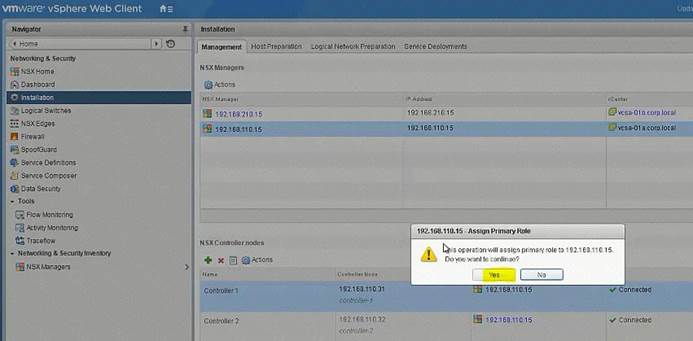
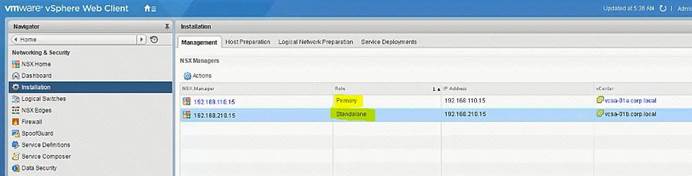

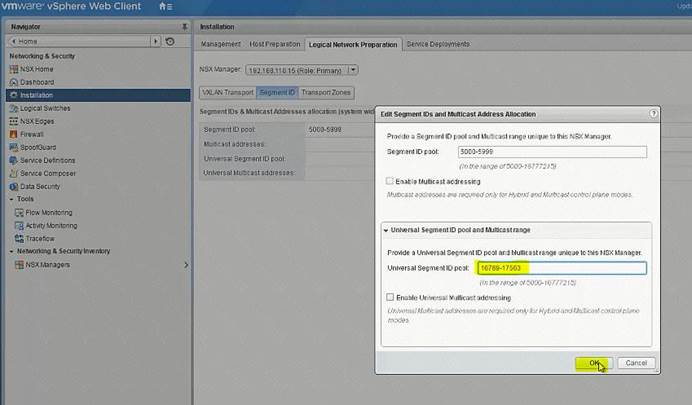
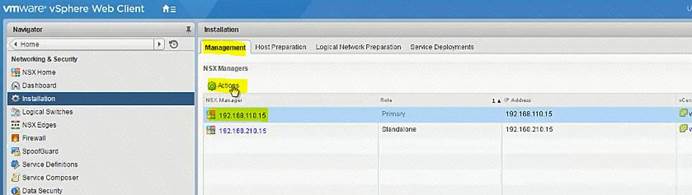
Add Secondary NSX Manager