Note: This question is part of a series of questions that present the same scenario. Each question in the series contains a unique solution that might meet the stated goals. Some question sets might have more than one correct solution, while others might not have a correct solution.
After you answer a question in this section, you will NOT be able to return to it. As a result, these questions will not appear in the review screen.
You create a model to forecast weather conditions based on historical data.
You need to create a pipeline that runs a processing script to load data from a datastore and pass the processed data to a machine learning model training script.
Solution: Run the following code:
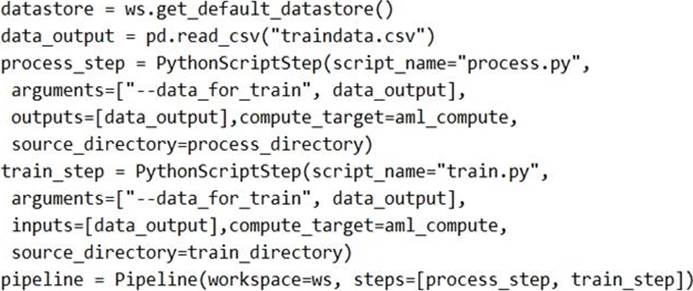
Does the solution meet the goal?
A . Yes
B . No
Answer: B
Explanation:
The two steps are present: process_step and train_step
Note:
Data used in pipeline can be produced by one step and consumed in another step by providing a PipelineData object as an output of one step and an input of one or more subsequent steps.
PipelineData objects are also used when constructing Pipelines to describe step dependencies. To specify that a step requires the output of another step as input, use a PipelineData object in the constructor of both steps.
For example, the pipeline train step depends on the process_step_output output of the pipeline process step:
from azureml.pipeline.core import Pipeline, PipelineData
from azureml.pipeline.steps import PythonScriptStep
datastore = ws.get_default_datastore()
process_step_output = PipelineData("processed_data", datastore=datastore)
process_step = PythonScriptStep(script_name="process.py",
arguments=["–data_for_train", process_step_output],
outputs=[process_step_output],
compute_target=aml_compute,
source_directory=process_directory)
train_step = PythonScriptStep(script_name="train.py",
arguments=["–data_for_train", process_step_output],
inputs=[process_step_output],
compute_target=aml_compute,
source_directory=train_directory)
pipeline = Pipeline(workspace=ws, steps=[process_step, train_step])
Reference: https://docs.microsoft.com/en-us/python/api/azureml-pipeline-core/azureml.pipeline.core.pipelinedata?view=azure-ml-py
