Posted by: Pdfprep
Post Date: December 10, 2020
During application discovery of a Clarify application, you determine that the user accesses more than one customer case concurrently within the application, which creates multiple windows of the same type. This requires you to enable the UseKeys property on an application’s object.
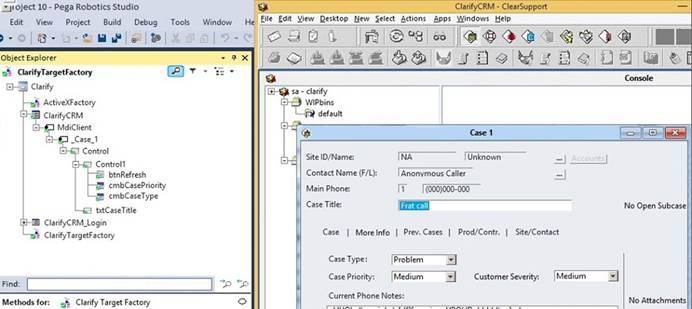
Based on the image that shows the application and the matched controls in the Object Explorer, which control’s UseKeys property must be set to True?
A . ClarifyCRM
B . MdiClient
C . _Case_1
D . Control
Answer: A
Explanation:
Reference: https://community.pega.com/knowledgebase/articles/how-do-i-use-keys-navigate-betweenmultiple-instances-object
