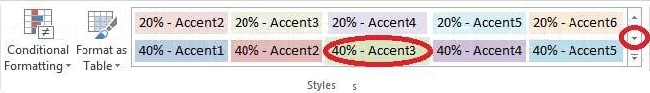Posted by: Pdfprep
Post Date: December 23, 2020
Apply a cell style
Cell range A2:S2
Style 40% – Accent3
Answer: Step 1: Open the correct worksheet (Section 3 Worksheet).
Step 2: Click in cell A2.
Step 3: Press down the Shift key and click in cell S2.
Step 4: On the Home tab, under Format, scroll down until you see 40% . Accent3, and click on it.