You have a computer that runs windows 7.
The computer is configured as shown in the following table.
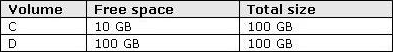
You plan to install a new application that requires 40 GB of space. The application will be installed to C:app1. You need to provide 40 GB of free space for the application.
What should you do?
A . Create a shortcut.
B . Create hard link.
C . Create a mount point.
D . Change the quota settings.
Answer: C
Explanation:
Assign a mount point folder path to a drive
You can use Disk Management to assign a mount-point folder path (rather than a drive letter) to the drive. Mount-point folder paths are available only on empty folders on basic or dynamic NTFS volumes.
Volume Mount Points
Volume mount points are new system objects in the internal namespace of Windows 2000 that represent storage volumes in a persistent, robust manner. This feature allows multiple disk volumes to be linked into a single tree, similar to the way Dfs links remote network shares. You can have many disk volumes linked together, with only a single drive letter pointing to the root volume. The combination of an NTFS junction and a Windows 2000 volume mount point can be used to graft multiple volumes into the namespace of a host NTFS volume. Windows 2000 offers this new mounting feature as an alternative to drive letters so system administrators can transcend the 26-drive letter limit that exists in Windows NT. Volume mount points are robust against system changes that occur when devices are added or removed from a computer. Important-icon
Important
A volume is a self-contained unit of storage administered by a file system. The file system that administers the storage in a volume defines a namespace for the volume. A volume mount point is a directory name in an NTFS file system that denotes the root of an arbitrary volume. A volume mount point can be placed in any empty directory of the namespace of the containing NTFS volume. Because volumes can be denoted by arbitrary directory names, they are not required to have a traditional drive letter.
Placing a volume mount point on an NTFS directory causes the storage subsystem to resolve the directory to a specified local volume. This "mounting" is done transparently and does not require a drive letter to represent the volume. A Windows 2000 mount point always resolves to the root directory of the desired volume. Volume mount points require that the version of NTFS included with Windows 2000 be used because they are based on NTFS reparse points.

Leave a Reply