You have an Azure subscription. The subscription includes a virtual network named VNet1.
Currently, VNet1 does not contain any subnets.
You plan to create subnets on VNet1 and to use application security groups to restrict the traffic between the subnets. You need to create the application security groups and to assign them to the subnets.
Which four cmdlets should you run in sequence? To answer, move the appropriate cmdlets from the list of cmdlets to the answer area and arrange them in the correct order.
Answer: 
Explanation:
Step 1: New-AzureRmNetworkSecurityRuleConfig
Step 2: New-AzureRmNetworkSecurityGroup
Step 3: New-AzureRmVirtualNetworkSubnetConfig
Step 4: New-AzureRmVirtualNetwork
Example: Create a virtual network with a subnet referencing a network security group New-AzureRmResourceGroup -Name TestResourceGroup -Location centralus
$rdpRule = New-AzureRmNetworkSecurityRuleConfig -Name rdp-rule -Description "Allow RDP" -Access Allow -Protocol Tcp -Direction Inbound -Priority 100 -SourceAddressPrefix Internet -SourcePortRange * -DestinationAddressPrefix * -DestinationPortRange 3389
$networkSecurityGroup = New-AzureRmNetworkSecurityGroup -ResourceGroupName
TestResourceGroup -Location centralus -Name "NSG-FrontEnd" -SecurityRules $rdpRule
$frontendSubnet = New-AzureRmVirtualNetworkSubnetConfig -Name frontendSubnet -AddressPrefix
"10.0.1.0/24" -NetworkSecurityGroup $networkSecurityGroup
$backendSubnet = New-AzureRmVirtualNetworkSubnetConfig -Name backendSubnet -AddressPrefix "10.0.2.0/24" -NetworkSecurityGroup $networkSecurityGroup New-AzureRmVirtualNetwork -Name MyVirtualNetwork -ResourceGroupName TestResourceGroup -Location centralus -AddressPrefix "10.0.0.0/16" -Subnet $frontendSubnet,$backendSubnet
References: https://docs.microsoft.com/enus/powershell/module/azurerm.network/new-azurermvirtualnetwork?view=azurermps-6.7.0

Leave a Reply