You have a DNS server named Server1. Server1 has a primary zone named contoso.com.
Zone Aging/Scavenging is configured for the contoso.com zone.
One month ago, an administrator removed a server named Server2 from the network.
You discover that a static resource record for Server2 is present in contoso.com. Resource records for decommissioned client computers are removed automatically from contoso.com.
You need to ensure that the static resource records for all of the servers are removed automatically from contoso.com.
What should you modify?
A . The Expires after value of contoso.com
B . The Record time stamp value of the static resource records
C . The time-to-live (TTL) value of the static resource records
D . The Security settings of the static resource records
Answer: B
Explanation:
Reset and permit them to use a current (non-zero) time stamp value. This enables these records to become aged and scavenged.
You can use this procedure to change how a specific resource record is scavenged.
A stale record is a record where both the No-Refresh Interval and Refresh Interval have passed without the time stamp updating.
DNS->View->Advanced
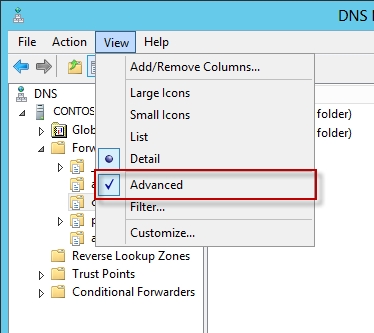
Depending on the how the resource record was originally added to the zone, do one of the following:
• If the record was added dynamically using dynamic update, clear the Delete this record when it becomes stale check box to prevent its aging or potential removal during the scavenging process. If dynamic updates to this record continue to occur, the Domain Name System (DNS) server will always reset this check box so that the dynamically updated record can be deleted.
• If you added the record statically, select the Delete this record when it becomes stale check box to permit its aging or potential removal during the scavenging process.

References:
http://technet.microsoft.com/en-us/library/cc759204%28v=ws.10%29.aspx
http://technet.microsoft.com/en-us/library/cc759204%28v=ws.10%29.aspx
Typically, stale DNS records occur when a computer is permanently removed from the network. Mobile users who abnormally disconnect from the network can also cause stale DNS records. To help manage stale records, Windows adds a time stamp to dynamically added resource records in primary zones where aging and scavenging are enabled. Manually added records are time stamped with a value of 0, and they are automatically excluded from the aging and scavenging process.
To enable aging and scavenging, you must do the following:
• Resource records must be either dynamically added to zones or manually modified to be used in aging and scavenging operations.
• Scavenging and aging must be enabled both at the DNS server and on the zone.
Scavenging is disabled by default.
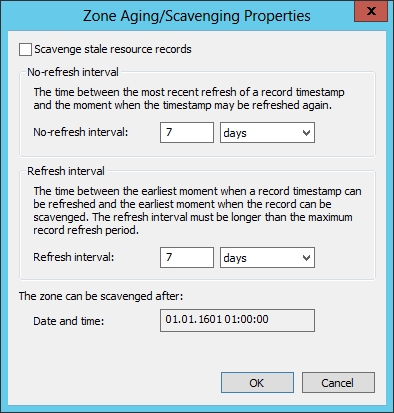
DNS scavenging depends on the following two settings:
• No-refresh interval: The time between the most recent refresh of a record time stamp and the moment when the time stamp can be refreshed again. When scavenging is enabled, this is set to 7 days by default.
• Refresh interval: The time between the earliest moment when a record time stamp can be refreshed and the earliest moment when the record can be scavenged. The refresh interval must be longer than the maximum record refresh period. When scavenging is enabled, this is set to 7 days by default.
A DNS record becomes eligible for scavenging after both the no-refresh and refresh intervals have elapsed. If the default values are used, this is a total of 14 days.
References:
http://technet.microsoft.com/en-us/library/cc759204%28v=ws.10%29.aspx
http://technet.microsoft.com/en-us/library/cc759204%28v=ws.10%29.aspx
http://technet.microsoft.com/en-us/library/cc771570.aspx
http://technet.microsoft.com/en-us/library/cc771677.aspx
http://technet.microsoft.com/en-us/library/cc758321(v=ws.10).aspx

Leave a Reply