DRAG DROP
You develop an application that uses data from a Microsoft SQL Server database.
Your application experiences blocking problems.
You need to enable row versioning and you want connections to have row versioning enabled by default.
How should you complete the Transact-SQL statement? To answer, drag the appropriate command to the correct positions. Each command may be used once, more than once, or not at all. You may need to drag the split bar between panes or scroll to view content.
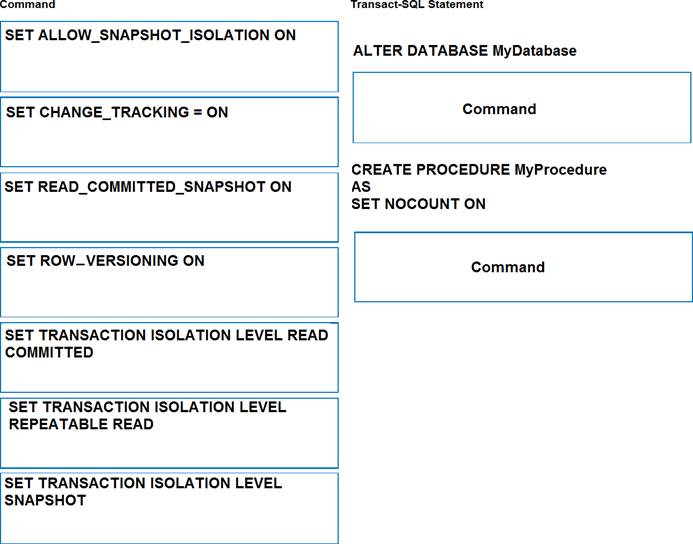
Answer: 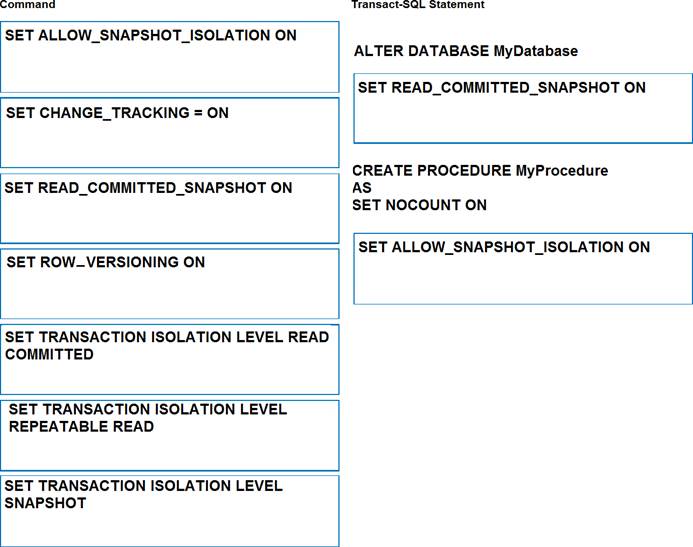
Explanation:
You can use a row versioning-based isolation level.
Set READ_COMMITTED_SNAPSHOT database option ON to enable read-committed transactions to use row versioning, and use snapshot isolation.
References: https://docs.microsoft.com/en-us/sql/relational-databases/sql-server-transactionlocking-and-row-versioning-guide?view=sql-server-2017

Leave a Reply