DRAG DROP
Note: This question is part of a series of questions that use the same scenario. For your convenience, the scenario is repeated in each question. Each question presents a different goal and answer choices, but the text of the scenario is exactly the same in each question in this series.
Start of repeated scenario.
Your company has a network that contains an Active Directory forest named fabrikam.com. The forest is synchronized to a Microsoft Azure Active Directory (Azure AD) tenant and has an Azure subscription.
The company also has an Azure AD tenant named contoso.com. Contoso.com has an Azure subscription. Contoso.com includes foreign principals.
The network contains the computers configured as shown in the following table.
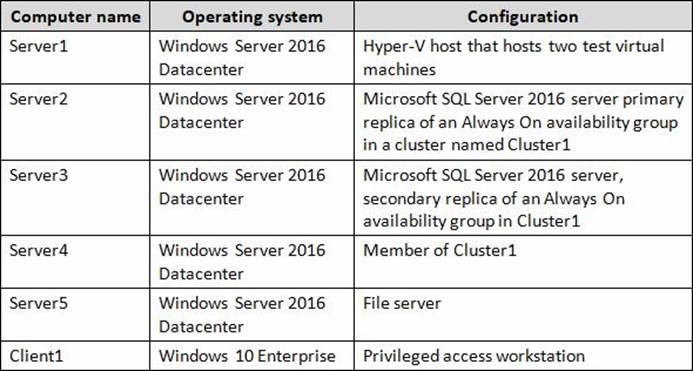
Fabrikam.com contains a user named User1.
For operating system deployment, the company uses a custom operating system image of Windows Server 2016 Datacenter named Image1.
You have an Azure Stack integrated system that is accessed by using the following endpoints:
– https://portal.fabrikam.com
– https://adminportal.fabrikam.com
– https://management.fabrikam.com
– Privileged endpoint: 192.168.100.100
– Hardware lifecycle host: 192.168.101.101
– https://adminmanagement.fabrikam.com
You onboard contoso.com as a guest directory tenant on the Azure Stack integrated system.
You implement in the following Azure Stack providers:
– SQL Server
– App Service
End of repeated scenario.
You need to back up the Azure Stack infrastructure.
Which three actions should you perform in sequence? To answer, move the appropriate actions from the list of actions to the answer area and arrange them in the correct order.
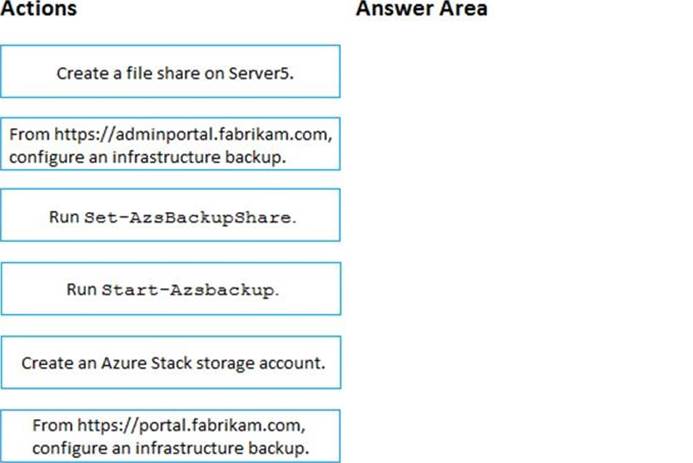
Answer: 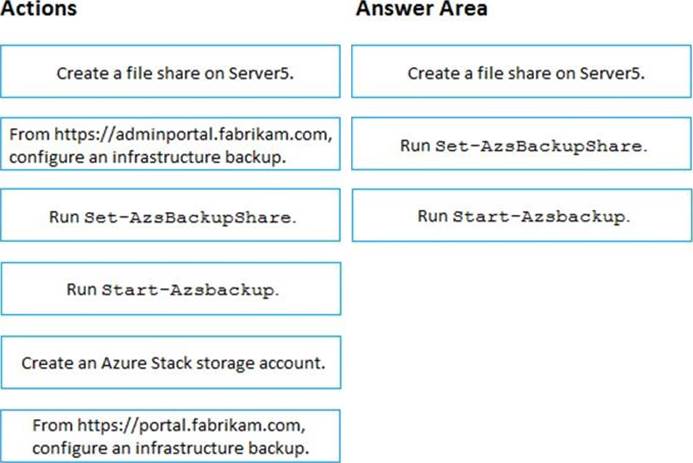
Explanation:
References:
https://docs.microsoft.com/en-us/azure/azure-stack/azure-stack-backup-enable-backup-powershell

Leave a Reply