DRAG DROP
You have 100 devices that connect to an Azure IoT hub.
You need to be notified about failed local logins to a subnet of the devices.
Which three actions should you perform in sequence? To answer, move the appropriate actions from the list of actions to the answer area and arrange them in the correct order.
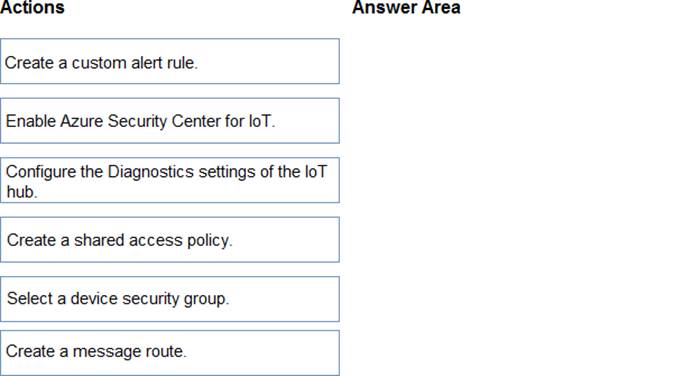
Answer: 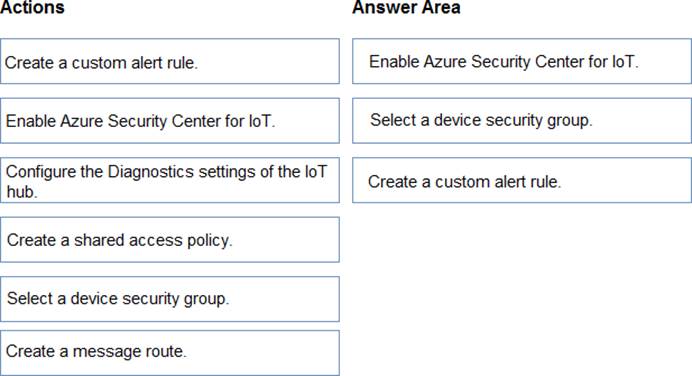
Explanation:
Step 1: Enable Azure Security Center for IoT
Security alerts, such as failed local IoT hub logins, are stored in AzureSecurityOfThings.SecurityAlert table in the Log Analytics workspace configured for the Azure Security Center for IoT solution.
Step 2: Select a device security group
Update a device security group..
Step 3: Create a custom alert rule
..by creating a custom alert rule
Reference:
https://docs.microsoft.com/bs-latn-ba/azure/asc-for-iot/how-to-security-data-access
https://docs.microsoft.com/en-us/rest/api/securitycenter/devicesecuritygroups/createorupdate
