HOTSPOT
Your network contains an Active Directory domain named contoso.com.
The domain contains the file servers shown in the following table.
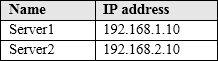
A file named File1.abc is stored on Server1. A file named File2.abc is stored on Server2. Three apps named App1, App2, and App3 all open files that have the .abc file extension.
You implement Windows Information Protection (WIP) by using the following configurations:
– Exempt apps: App2
– Protected apps: App1
– Windows Information Protection mode: Block
– Network boundary: IPv4 range of 192.168.1.1-192.168.1.255
You need to identify the apps from which you can open File1.abc
For each of the following statements, select Yes if the statement is true. Otherwise, select No. NOTE: Each correct selection is worth one point.
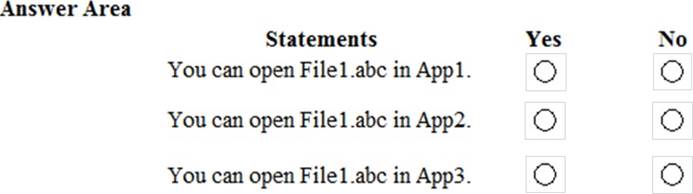
Answer: 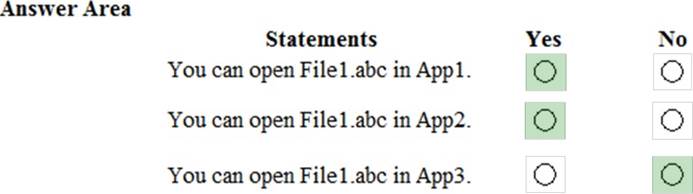
Explanation:
Box 1: Yes.
App1 is a protect app in the Windows Information Protection policy. File1 is stored on Server1 which is in the Network Boundary defined in the policy. Therefore, you can open File1 in App1.
Box 2: Yes.
App2 is exempt in the Windows Information Protection policy. The protection mode in the policy is block so all apps that are not included in the policy cannot be used to open the file… except for exempt apps. Therefore, you can open File1 in App2.
Box 3: No.
The protection mode in the policy is block so all apps that are not included in the policy as protected apps or listed as exempt from the policy cannot be used to open the file. Therefore, you cannot open File from in App3.
Reference: https://docs.microsoft.com/en-us/windows/security/information-protection/windows-information-protection/create-wip-policy-using-intune-azure

Leave a Reply