DRAG DROP
You have SQL Server on an Azure virtual machine named SQL1.
SQL1 has an agent job to back up all databases.
You add a user named dbadmin1 as a SQL Server Agent operator.
You need to ensure that dbadmin1 receives an email alert if a job fails.
Which three actions should you perform in sequence? To answer, move the appropriate actions from the list of actions to the answer area and arrange them in the correct order.
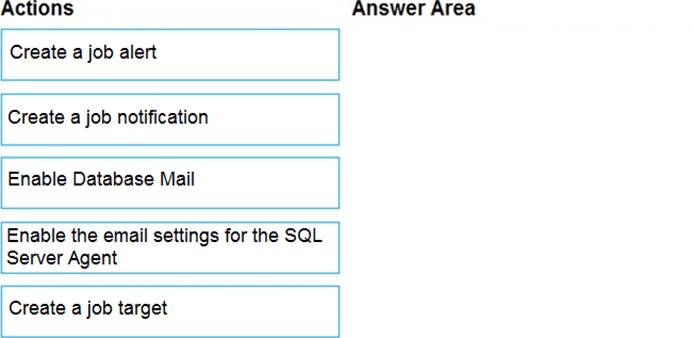
Answer: 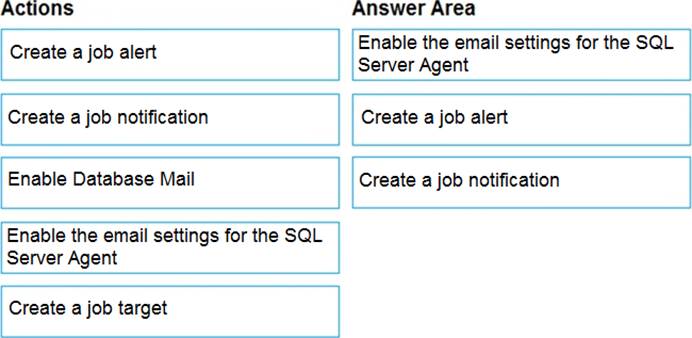
Explanation:
Step 1: Enable the email settings for the SQL Server Agent.
To send a notification in response to an alert, you must first configure SQL Server Agent to send mail.
Step 2: Create a job alert
Step 3: Create a job notification
Example:
— adds an e-mail notification for the specified alert (Test Alert)
— This example assumes that Test Alert already exists
— and that François Ajenstat is a valid operator name.
USE msdb ;
GO
EXEC dbo.sp_add_notification
@alert_name = N’Test Alert’,
@operator_name = N’François Ajenstat’,
@notification_method = 1 ;
GO

Leave a Reply