Note: This question is part of a series of questions that present the same scenario. Each question in the series contains a unique solution that might meet the stated goals. Some question sets might have more than one correct solution, while others might not have a correct solution.
After you answer a question in this section, you will NOT be able to return to it. As a result, these questions will not appear in the review screen.
You have a computer named Computer1 that runs Windows 10.
A service named Application1 is configured as shown in the exhibit.
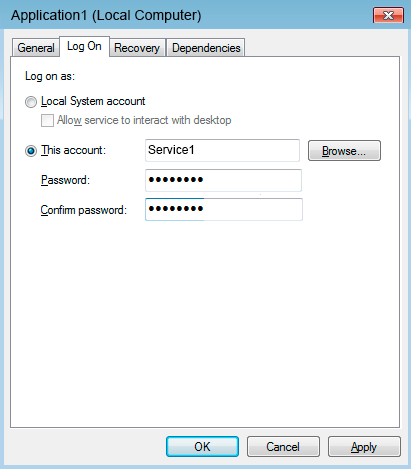
You discover that a user used the Service1 account to sign in to Computer1 and deleted some files.
You need to ensure that the identity used by Application1 cannot be used by a user to sign in to sign in to the desktop on Computer1. The solution must use the principle of least privilege.
Solution: On Computer1, you assign Service1 the deny log on locally user right.
Does this meet the goal?
A . Yes
B . No
Answer: A
Explanation:
References: https://docs.microsoft.com/en-us/windows/security/threat-protection/security-policy-settings/deny-log-on-locally

Leave a Reply