You have the following Microsoft SQL Server instances:
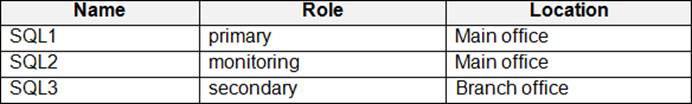
You have a database named DB1 that is hosted on SQL1. Users in the branch office must be able to access DB1 from SQL3. You need to configure an AlwaysOn Availability Group and limit latency on the secondary server.
Which settings should you configure?
A . FAILOVER_MODE = AUTOMATIC
B . AVAILABILITY MODE = SYNCHRONOUS_COMMIT
C . FAILOVER_MODE = MANUAL
D . AVAILABILITY MODE = ASYNCHRONOUS_COMMIT
Answer: D
Explanation:
Asynchronous-commit mode is a disaster-recovery solution that works well when the availability replicas are distributed over considerable distances. If every secondary replica is running under asynchronous-commit mode, the primary replica does not wait for any of the secondary replicas to harden the log. Rather, immediately after writing the log record to the local log file, the primary replica sends the transaction confirmation to the client. The primary replica runs with minimum transaction latency in relation to a secondary replica that is configured for asynchronous-commit mode. If the current primary is configured for asynchronous commit availability mode, it will commit transactions asynchronously for all secondary replicas regardless of their individual availability mode settings.

Leave a Reply